Replacing hard drives in a NAS typically depends on usage intensity, environmental conditions, and technological advancements. Generally, consumer-grade NAS hard drives require replacement every 3-5 years, while enterprise-grade models may last longer. Regular monitoring and SMART data analysis are crucial for timely replacements.
Factors Influencing Hard Drive Lifespan in NAS
Manufacturer and Build Quality
Quality varies significantly between manufacturers, influencing the longevity of hard drives. Brands with a reputation for reliability often use higher-grade materials and more precise manufacturing processes. Key elements like the quality of the motor, the stability of the platter, and the durability of the read/write head play crucial roles. High-quality drives may offer longer warranties, reflecting confidence in their lifespan.
Usage Intensity and Environmental Conditions
Hard drives in NAS systems are subject to varying levels of usage intensity. Drives in a busy office environment, constantly accessed for data retrieval and storage, endure more wear than those in a home NAS with sporadic use. Environmental factors like temperature, humidity, and dust can also impact lifespan. Optimal conditions involve maintaining a stable, cool temperature and a dust-free environment, as excessive heat and contaminants can accelerate wear.
Technology Evolution and Capacity Requirements
The evolution of technology affects the lifespan of hard drives. As software and files become larger and more complex, older drives struggle to keep up, necessitating upgrades. Additionally, drives with larger capacities tend to be newer and incorporate advanced technologies, potentially offering longer lifespans. The continual advancement in hard drive technology means that a drive that is adequate today might not meet the requirements in a few years, even if it's still functioning.
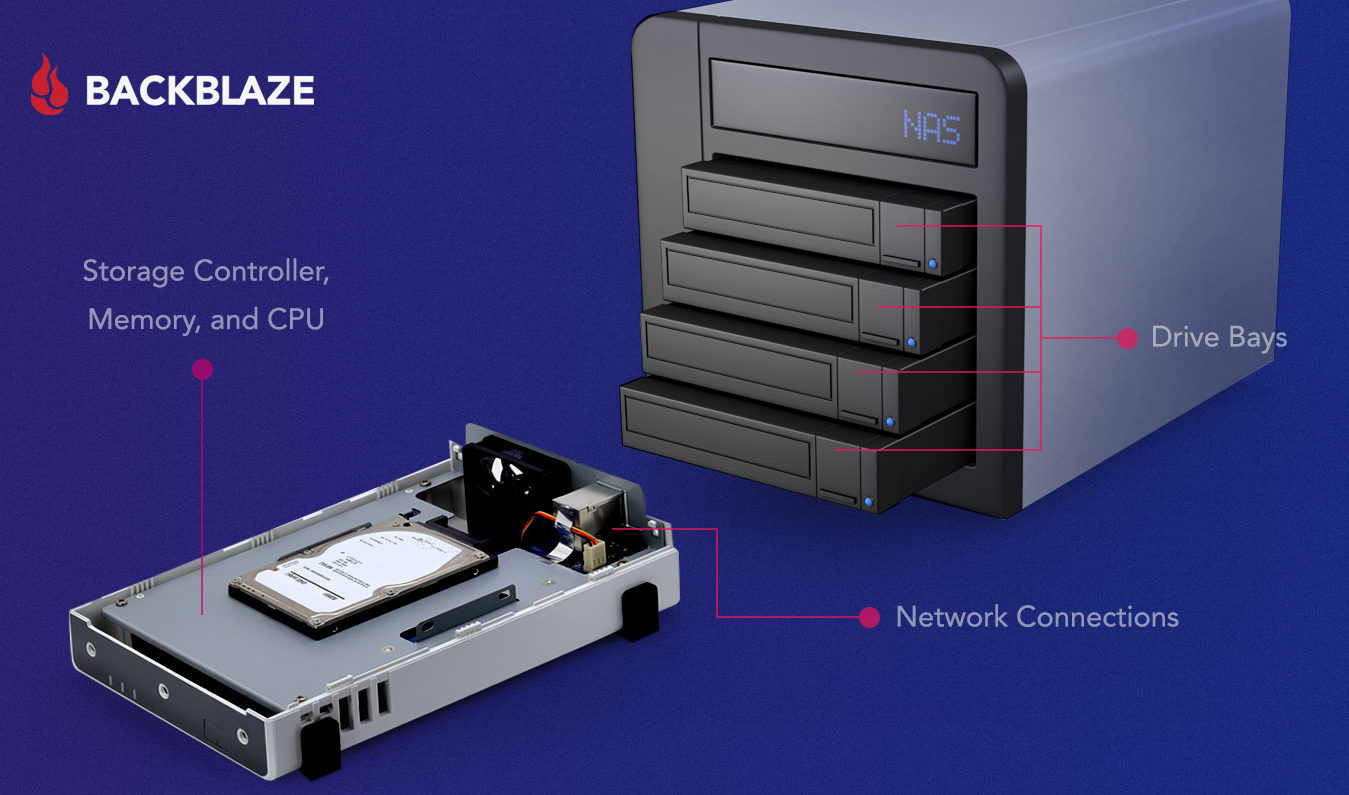
Signs of Hard Drive Wear and Need for Replacement
Performance Degradation
Slower read and write speeds are clear indicators of a hard drive nearing the end of its useful life. This degradation can manifest as prolonged file access times or delays in data transfer.
Increased Error Rates and Failures
An uptick in data errors or failures is a red flag. These issues might surface as corrupted files or difficulty in accessing data. Regular monitoring of error rates is essential for timely identification of potential drive failures.
SMART Data Indicators
SMART technology provides critical insights into hard drive health. Key indicators include reallocated sectors, spin retry count, and read error rate. Monitoring these parameters helps in predicting failures, allowing for proactive replacement of drives.
Recommended Replacement Schedules
General Guidelines by Manufacturers
Manufacturers typically suggest a lifespan range for their hard drives. For instance, many consumer-grade NAS hard drives are rated for approximately three to five years of use, while enterprise-grade models might last longer.
Adjusting Schedules Based on Usage Patterns
The replacement schedule should adapt to the specific usage patterns of the NAS. Heavy use necessitates more frequent replacements. Conversely, drives in a lightly used NAS can often exceed the manufacturer's estimated lifespan.
The Impact of NAS Configuration on Drive Longevity (RAID Levels, etc.)
NAS configurations, especially RAID setups, can influence drive longevity. RAID configurations like RAID 1 or RAID 5 provide redundancy, potentially extending the life of individual drives by balancing the load. However, RAID configurations also introduce additional complexity and potential points of failure.
Best Practices for Replacing Hard Drives in NAS
Planning and Implementing a Replacement Strategy
Develop a strategy based on drive age, usage patterns, and performance metrics. Regularly scheduled audits help in identifying drives nearing the end of their lifespan.
Data Backup and Migration Considerations
Before replacing a drive, ensure that all data is backed up. Data migration strategies might include cloning the drive or transferring data to a new drive, minimizing downtime.
Evaluating New Hard Drive Options
When selecting new drives, consider factors like capacity, speed, and compatibility with existing NAS hardware. Researching and comparing the latest models ensures the best choice for performance and reliability.
This comprehensive approach ensures that hard drives in NAS systems are replaced efficiently and effectively, maintaining data integrity and system performance.

