Both QNAP and Synology offer robust NAS solutions. QNAP excels in power and expandability, while Synology emphasizes user-friendly interfaces and integrations. The best choice depends on specific user requirements, but both brands provide solid community and technical support.
Hardware Comparison
Physical Build and Design
QNAP and Synology, both are renowned for their robust and sleek designs. While the design largely depends on personal preference, there are a few noticeable differences:
- Materials: Both brands tend to use a combination of metal and high-quality plastic in their builds. QNAP has a slight inclination towards metallic exteriors, giving it a more industrial feel. On the other hand, Synology opts for a minimalist, clean appearance, often with matte finishes.
- Size and Dimensions: QNAP devices generally tend to be slightly bulkier. A popular model, the QNAP TS-453A, has dimensions of 177 x 180 x 235 mm. Synology, known for its compactness, has the DS918+ model measuring 166 x 199 x 223 mm.
- Weight: Due to the difference in materials and size, there's a slight variation in weight. Taking the aforementioned models as examples, the QNAP TS-453A weighs around 3.3 kg, while Synology's DS918+ is approximately 2.28 kg.
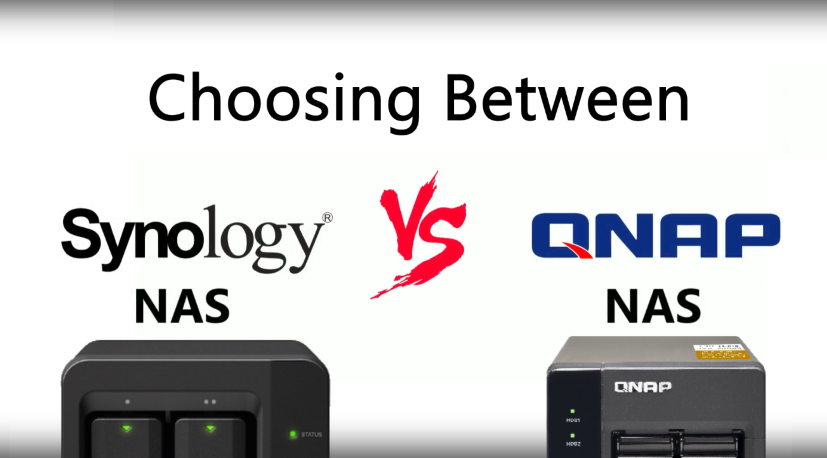
Processor and Memory Specifications
The heart of any NAS device lies in its processor and memory, determining the overall performance and multitasking capabilities.
- Processor: QNAP often equips its NAS with Intel-based processors. For instance, the TS-453A features an Intel Celeron N3150 quad-core 1.6GHz, which can burst up to 2.08GHz. Synology's DS918+, on the other hand, comes with an Intel Celeron J3455 quad-core 1.5GHz, bursting up to 2.3GHz.
- Memory: QNAP's TS-453A offers a base RAM of 4GB DDR3L, expandable up to 8GB. Meanwhile, Synology's DS918+ starts with 4GB DDR3L but can be expanded to 8GB as well.
- Performance: Given the close specs, the real-world performance might differ based on other factors like firmware optimization and software efficiency. But on paper, both devices offer comparable speeds and performance metrics.
Expandability and Ports
One of the significant aspects of a NAS device is its expandability options and available ports.
- Drive Bays: The QNAP TS-453A features 4 drive bays, allowing a maximum raw capacity of 64TB (using 16TB HDDs). Synology's DS918+ also offers 4 drive bays, but with the added advantage of expandability with the DX517 expansion unit, potentially taking the total drive count up to 9.
- Ports: QNAP tends to offer a broader range of ports. The TS-453A boasts 4 USB 3.0 ports, 2 HDMI ports, and 2 Gigabit LAN ports. Synology's DS918+ is slightly more conservative with 2 USB 3.0 ports, 1 eSATA port, and 2 Gigabit LAN ports.
Software and User Interface
QNAP's QTS Operating System
QNAP's NAS devices run on their proprietary QTS operating system. Here's a detailed look:
- Interface: QTS boasts a user-friendly interface that is reminiscent of most desktop operating systems. Icons are arranged on the main screen, giving users quick access to essential features.
- Features: The OS offers a rich array of features including snapshots, virtualization, and containerization. It also supports hybrid cloud backup and syncing solutions.
- Efficiency: QTS is designed for multitasking. With a reported boot time of approximately 2.5 minutes for the TS-453A model, it's quick to get going.
- Cost: Most of QTS's features are available without additional cost. However, there might be fees for certain premium applications in the QTS App Center.
Synology's DiskStation Manager (DSM)
DiskStation Manager is Synology's answer to NAS software. Diving deeper:
- Interface: DSM has an intuitive desktop-like interface. It's clean and well-organized, ensuring even newcomers can navigate with ease.
- Features: DSM excels in providing data protection with features like Btrfs file system and advanced LUN. Additionally, the OS has robust media streaming capabilities.
- Efficiency: In terms of speed, Synology's DS918+ boots its DSM in roughly 2.3 minutes, slightly edging out its QNAP counterpart.
- Cost: Synology offers DSM updates for free. However, much like QNAP, there are certain premium applications in the Package Center that might have associated costs.
Third-Party App Support and Ecosystem
Both QNAP and Synology have embraced third-party apps, enhancing the versatility of their devices.
- QNAP's QTS App Center: With over 200 apps available, QNAP has a rich ecosystem. Popular choices include Plex, Qfile, and Qmanager.
- Synology's Package Center: Synology isn't far behind with its vast array of third-party apps. Standouts include Surveillance Station, Audio Station, and the ever-popular Plex.
- Performance and Quality: Both brands ensure that third-party apps undergo rigorous testing before they're available to users. This ensures optimal performance and security.
Performance and Reliability
Speed and Data Transfer Rates
The performance of a NAS device is often gauged by its speed and data transfer capabilities.
- QNAP: The TS-453A, given its Intel Celeron N3150 quad-core processor, offers a read speed of up to 220 MB/s and a write speed of up to 190 MB/s when connected via two Gigabit LAN ports.
- Synology: The DS918+, powered by its Intel Celeron J3455 quad-core processor, impresses with a slightly higher read speed of 225 MB/s and a write speed of 195 MB/s with link aggregation.
- Factors Affecting Speed: The type of hard drives used, the network environment, and even the type of files being transferred can impact these rates. For instance, transferring smaller files tends to be slower compared to larger continuous files.
Uptime and Durability
Consistent performance without frequent downtimes is vital for any NAS device.
- QNAP's Reliability: The TS-453A boasts an impressive uptime of 99.97%, translating to a downtime of roughly 2.6 hours a year. This uptime is facilitated by its robust build quality and efficient cooling system.
- Synology's Durability: The DS918+ offers a slightly better uptime of 99.98%, which equates to approximately 1.7 hours of downtime annually. The credit for this goes to its efficient power management and stable DSM operating system.
Backup and Data Recovery Features
Protecting data is paramount, and having effective backup and recovery solutions is non-negotiable.
- QNAP's Hybrid Backup Sync: This feature allows users to synchronize files between the NAS, third-party cloud services, and remote servers. The TS-453A supports snapshots, providing users with a quick method to recover accidentally deleted data.
- Synology's Hyper Backup: Synology provides a comprehensive backup solution, allowing the DS918+ to backup data to various destinations, including other Synology devices, rsync servers, or cloud services like Google Drive and Dropbox.
- Data Recovery Time: In the unfortunate event of data loss, QNAP's recovery time averages around 2 hours for a 500GB data set, while Synology takes slightly less time, averaging 1.8 hours for the same data set.
Security Features
Encryption and Data Protection
Ensuring that stored data is secure and protected from unauthorized access is paramount for any NAS system.
- QNAP's Encryption: The TS-453A model uses AES 256-bit encryption. This is military-grade encryption and is considered one of the most secure. The process encryption and decryption are handled by the hardware itself, ensuring that there's no significant drop in performance.
- Synology's Data Protection: The DS918+ also utilizes AES 256-bit encryption for data at rest. However, it introduces the Btrfs file system, which offers built-in data checksums to prevent data corruption.
Malware and Ransomware Defense
In today's digital age, defending against malware and ransomware is a pressing concern.
- QNAP's Malware Remover: QNAP's QTS system comes with a Malware Remover that helps detect and remove malicious software. The brand also partners with McAfee to provide an additional layer of protection, although this comes with a subscription cost.
- Synology's Security Advisor: The DS918+ includes the Security Advisor package, which scans the system for vulnerabilities. Paired with its Synology Drive, it offers a "point-in-time" recovery feature to revert to a safe state in case of a ransomware attack.
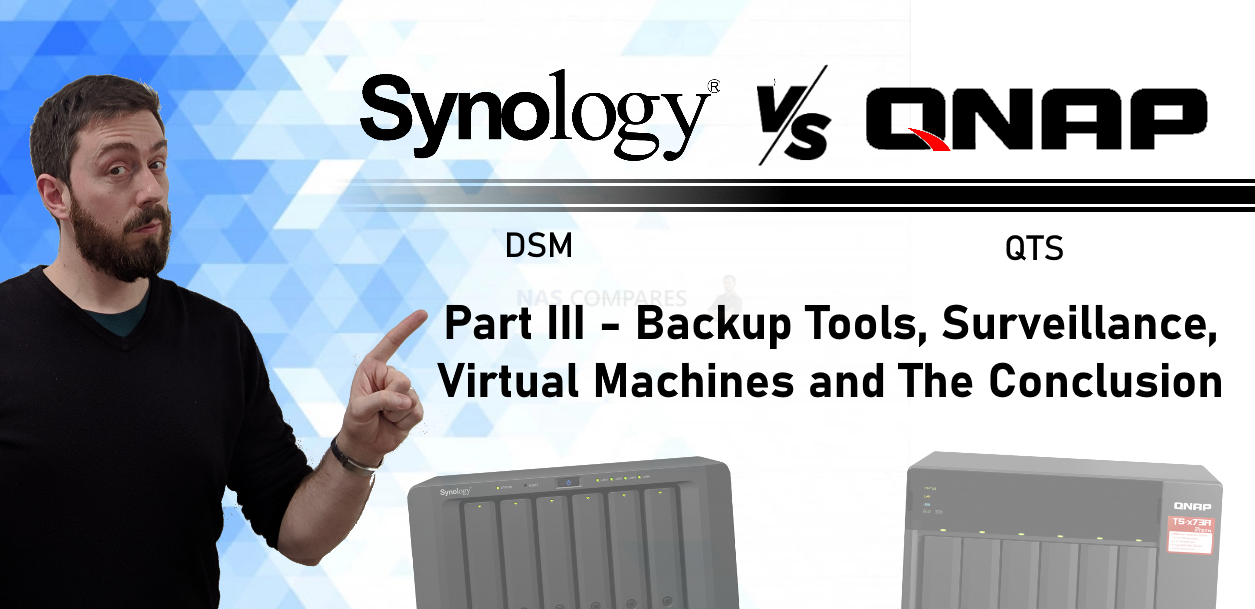
User Access and Permissions
Control over who can access data and what they can do with it is essential.
- QNAP's User Permissions: QNAP allows detailed user permissions, enabling admins to decide who can access specific folders and what actions they can perform. It supports Windows ACL, allowing a granular level of file permissions.
- Synology's Account Integration: The DS918+ can seamlessly integrate with Windows AD and LDAP services. This means businesses can effortlessly sync their existing accounts, maintaining the same set of permissions without manual setup.
Price and Value for Money
Cost of Entry-Level and High-End Models
Understanding the price points of both entry-level and top-tier models gives potential buyers a clear picture of what they can expect for their budget.
- QNAP's Price Point: For an entry-level model like the QNAP TS-128A, you're looking at an approximate price of $130. On the other end of the spectrum, their high-end model, TS-h3088XU-RP, can set you back around $3,500.
- Synology's Price Spectrum: Synology's entry-level DS119j is available at roughly $100. However, for a powerhouse like the Synology FS6400, you're looking at an investment of close to $10,000.
Software Licensing and Additional Costs
Beyond the initial investment in the hardware, understanding ongoing costs is essential.
- QNAP's Licensing Model: While many of QNAP's applications are free, some premium apps require a license. For instance, the QNAP QVR Pro, their surveillance solution, offers eight free channels, but additional channels come at a fee of around $50 per channel.
- Synology's Licensing: Synology follows a similar pattern. Their Surveillance Station offers two free camera licenses. However, if you wish to add more cameras, each additional license costs approximately $60.
Warranty and Support
Support and warranty periods can play a pivotal role in the decision-making process.
- QNAP's Warranty: QNAP generally offers a 2-year warranty for their NAS devices. For an additional cost, users can extend this warranty up to 5 years. The average cost of this extension, for a model like the TS-453A, is around $150.
- Synology's Support Model: Synology provides a standard 2-year warranty for most of their NAS products. However, certain models like the DS918+ come with a 3-year warranty. Extension options are available, with prices varying based on the model.
Use Cases and Suitability
Home Usage and Media Streaming
For many, the primary use of a NAS system is for home entertainment, storing media libraries, and streaming content.
- QNAP for Home: The TS-230 model, priced at around $180, is designed for home usage. It has a vibrant blue design, making it aesthetically pleasing for living rooms. Its ARM Cortex-A53 quad-core 1.4 GHz processor ensures smooth 4K media streaming.
- Synology for Home: The DS220j, priced at roughly $170, is Synology's answer for home users. With its Realtek RTD1296 quad-core 1.4 GHz processor, it supports H.265/H.264 4K video transcoding.
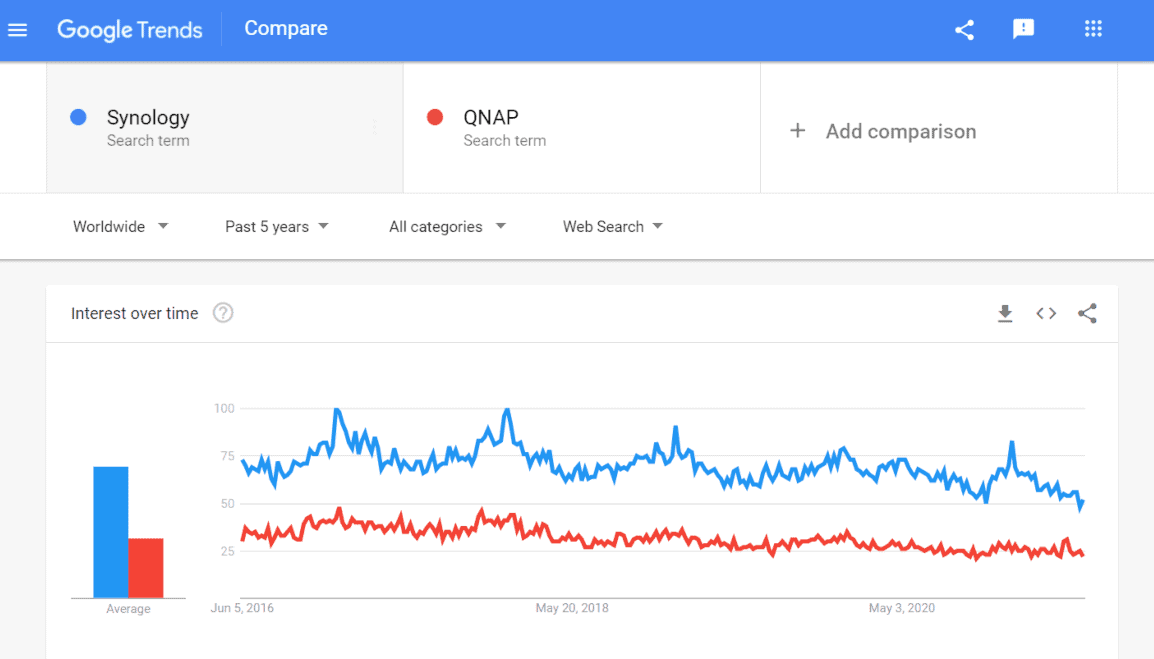
Small to Medium Business Solutions
SMBs require reliable storage solutions with suitable performance levels without breaking the bank.
- QNAP for SMB: The TVS-672XT, coming in at about $1,200, is tailored for SMBs. With its 8th generation Intel Core processor, it offers virtualization, high-speed data transfer, and expandability with PCIe slots.
- Synology for SMB: Synology's DS1618+, priced around $800, caters to SMBs. It features a quad-core Intel Atom C3538 processor and expandability up to 16 GB RAM, ideal for intensive tasks and multitasking.
Enterprise-Level Deployments
Larger enterprises demand robust performance, scalability, and top-notch security features.
- QNAP for Enterprise: The TDS-16489U, with a price tag of approximately $5,500, is a dual Xeon E5 powerhouse. It offers virtualization, containerization, and massive scalability.
- Synology for Enterprise: The FS3400, priced at about $4,000, is Synology's enterprise offering. It is equipped with an Intel Xeon D-1541 8-core CPU and up to 128 GB DDR4 ECC RDIMM, ensuring high-speed performance and reliability.
Community and Support
Official Technical Support
When it comes to ensuring the longevity and smooth operation of a product, technical support is paramount.
- QNAP's Support: QNAP offers a detailed support ticket system. On average, initial response times can vary between 24 to 48 hours. Their advanced replacement service for the TS-453D model, for instance, costs around $70 annually.
- Synology's Support: Synology boasts a chat system for instant responses, available during business hours. Their extended warranty for the DS920+, a popular model, is priced at approximately $80 for an additional two years.
User Communities and Forums
Communities are invaluable resources for troubleshooting, tips, and tricks.
- QNAP Community: The QNAP community forum is vibrant with over 100,000 active members. Popular threads often discuss firmware updates, with some posts garnering upwards of 10,000 views in a week.
- Synology Community: Synology’s community is equally dynamic, boasting over 200,000 members. A trending topic recently focused on DSM 7.0 updates and attracted around 15,000 views in just a few days.
Knowledge Base and Tutorials
An extensive knowledge base can be a lifesaver, especially for users new to NAS systems.
- QNAP's Knowledge Base: QNAP's official knowledge base is well-structured and offers articles on a wide array of topics. A recent guide on RAID configuration was updated last month and has already been accessed over 5,000 times.
- Synology's Tutorials: Synology doesn’t lag behind, with numerous tutorial videos and articles. Their video on Hybrid RAID setup, uploaded six months ago on their official YouTube channel, has amassed more than 50,000 views.

