A NAS (Network Attached Storage) differs from a traditional server. It specifically serves files, offering a dedicated platform for storage and file sharing within a network. Conversely, a server has a broader role, capable of running applications, managing databases, and performing a multitude of tasks beyond just storage. While a NAS can be a specialized server for file storage, not all servers are NAS devices, as their functions and capabilities often extend well beyond just handling files.
Understanding NAS (Network-Attached Storage)
Core Functions of NAS
Network-Attached Storage (NAS) is a dedicated file storage device that provides multiple users and client devices with access to data from a central location. A NAS system is equipped with storage hardware, often in the form of hard drives or solid-state drives, and it runs an optimized operating system for data management. The core functions of NAS include file sharing, data backup, and acting as a multimedia server. For instance, a typical NAS may offer seamless file sharing capabilities across Windows, Mac, and Linux platforms, ensuring efficient cross-platform collaboration.
Common Use Cases for NAS
NAS systems find their utility in various scenarios, ranging from home to business environments. At home, they often serve as centralized media libraries, storing and streaming photos, music, and videos across the household. Small businesses might use NAS for handling easier file sharing, data backups, and as a low-cost, low-maintenance storage solution. In creative industries, NAS can be a repository for large video and image files, providing fast access and collaboration without the need for complex IT infrastructure.

Advantages of NAS
One of the key advantages of NAS is its simplicity and ease of use. Many NAS systems come with user-friendly interfaces that make setup and management accessible even to non-technical users. Cost efficiency also stands out, as NAS devices provide significant storage capacity with minimal investment. For example, a basic home NAS can cost as little as $200 but provide several terabytes of storage space. Additionally, the scalability of NAS is noteworthy; users can start with a modest amount of storage and add more as needed without a major overhaul of the system.
Limitations of NAS
However, NAS isn't without its drawbacks. Performance can be a limitation, especially in multi-user environments where simultaneous access requests can slow down data transfer rates. Also, while many NAS devices offer redundancy features like RAID, they are not immune to failure and should not be the sole data backup solution. From a cost perspective, while initial investments are low, high-performance NAS systems for enterprise environments can climb into the thousands of dollars, thus budget considerations are crucial.
With NAS systems becoming more advanced, incorporating features like cloud integration and smart data management, they remain a pivotal component for many storage strategies. As you explore options, weighing the balance between these advantages and limitations against your specific needs is vital.
Understanding Servers
Core Functions of Servers
Servers perform crucial roles in today's digital ecosystem, primarily serving data, managing network resources, and running applications. At their core, servers handle requests from clients, delivering web pages, running database queries, or executing computational tasks. A server can vary from a simple machine hosting a website to a complex array of systems managing large-scale enterprise operations.
Types of Servers
Web Servers
Web servers specialize in delivering content over the internet. They handle HTTP requests from clients and serve them with HTML pages, images, and other web resources. For example, Apache, a popular web server, can handle around 60% of the internet's websites, showcasing its extensive adoption due to robustness and speed.
Application Servers
Application servers offer a platform for running and managing web applications. They act as the middle tier in a three-tier application structure, between the user-facing client and the database. This server type focuses on providing various services like transaction management, messaging, and SaaS applications.
Database Servers
Database servers are vital in managing and providing access to a database. They respond to queries from client machines and return the requested information. For instance, MySQL, a widely used database server, can support databases several gigabytes large with fast processing times, often measured in milliseconds, depending on the complexity of the queries.
Server Operating Systems
The operating system (OS) is the backbone of a server's operations. Common server OS options include Microsoft Windows Server, with licenses that can cost from $500 to $6,000, and Linux distributions, which are often free but can have associated costs for enterprise support. The choice of OS impacts the server's reliability, security, and compatibility with applications.
Advantages of Servers
Servers offer robustness and power for complex computing tasks. They are designed to manage, store, and process data 24/7 with high uptime rates. For instance, many enterprise-grade servers boast uptimes exceeding 99.9%. The advantages also extend to handling multiple requests simultaneously, thanks to powerful multi-core processors and vast memory capabilities.
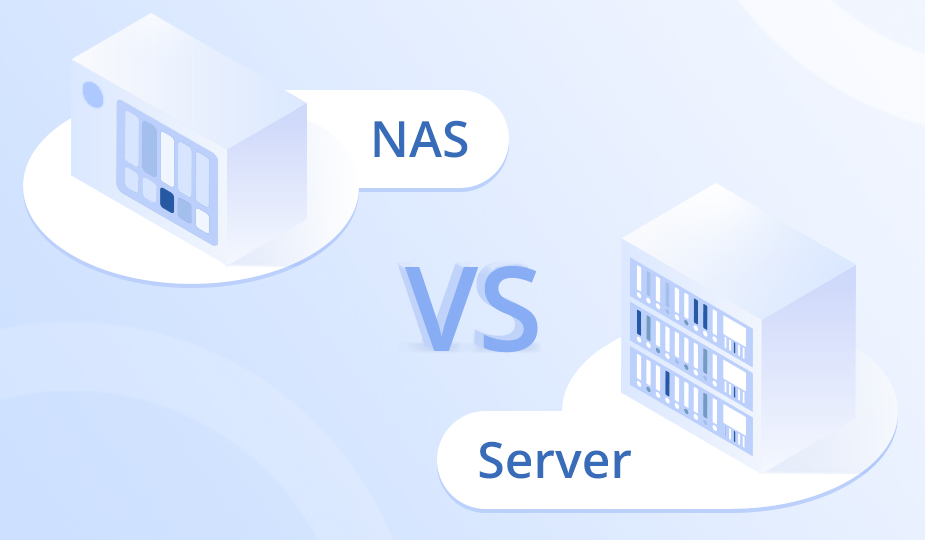
Limitations of Servers
However, servers come with their set of challenges. The cost of high-end servers can be a significant factor, where a single unit can range from $3,000 to over $20,000, not including maintenance and operational expenses. Energy consumption is another aspect, with servers often requiring a lot of power to run, translating into higher electricity bills. Moreover, they can be complex to manage and may need dedicated IT personnel, adding to operational costs.
Servers are the powerhouse of modern computing environments, with the ability to scale up operations to meet the demands of growing businesses and the dynamic nature of technology. The key is to align the server's capabilities with organizational goals and requirements, ensuring a balance between performance and cost-effectiveness.
NAS vs. Server: A Comparative Analysis
Hardware Differences
The distinction between NAS hardware and server hardware lies in their design and functionality. NAS devices typically feature a compact design focused on storage. They often come with multiple bays for hard drives or SSDs, supporting RAID configurations to enhance data protection. For instance, a 4-bay NAS can cost around $300 without hard drives, whereas servers have a broader range of components like CPUs with higher core counts, more RAM slots, and greater expansion capabilities to support varied workloads. A mid-range server might cost upwards of $1,500, highlighting a significant price difference based on hardware complexity.
Software and Operating Systems
NAS devices usually operate on embedded software systems tailored for file storage and sharing. They provide a user-friendly interface, accessible even for users with minimal technical knowledge. In contrast, servers run full-fledged operating systems like Windows Server or Linux distributions, which are capable of hosting complex applications. These operating systems can range from free, open-source variants to commercial versions costing thousands, affecting the total cost of ownership and operational dynamics.
Storage Capacity and Scalability
NAS shines in storage capacity and ease of scalability. A standard NAS can start with as little as 2TB of storage, which is adequate for small-scale applications, and scale up to dozens of TBs. The scalability is often as simple as adding new drives to empty bays. Servers, while also scalable, require a more hands-on approach to upgrade hardware, and the cost per TB can be higher when considering the additional features and performance they offer.
Network Configuration and Access
Configuring network access on a NAS is typically straightforward, with built-in features that allow for plug-and-play functionality. Servers demand more intricate network setups due to their complex roles and services they provide. Moreover, they might require additional networking hardware like switches and routers, which can further push up the total expense.
Security Features
Security is paramount in both NAS and servers, but servers usually have a more comprehensive set of security features. NAS devices have basic security like encrypted file transfer and access controls, whereas servers can be equipped with advanced security measures such as intrusion detection systems, complex firewalls, and in-depth audit capabilities. The cost for these advanced security features varies but can contribute significantly to the initial and ongoing expenses.
Cost Implications
When we consider cost implications, NAS typically offers a cost-effective solution for businesses looking for dedicated file storage and sharing capabilities. The initial investment is lower, and the maintenance costs are often minimal. On the other hand, servers, with their broader functionality, come with a higher initial price tag and ongoing costs in terms of power consumption, cooling requirements, and IT management. For example, a server's power consumption can be several hundred watts, compared to a NAS which usually operates under 100 watts, leading to long-term cost savings in terms of energy for a NAS.
Selecting between a NAS and a server hinges on a comprehensive understanding of an organization's needs and the specific roles each will play within the IT infrastructure. The balance between initial costs, operational expenses, and scalability must be carefully considered to ensure that the chosen solution aligns with both current and future requirements.
Choosing Between NAS and Server
Assessing Your Storage Needs
When contemplating the choice between a NAS and a server, it's crucial to start by assessing your storage requirements. If your primary need is for file storage and sharing, a NAS, which can begin with a storage capacity as low as 2TB and extend up to 100TB or more, might be sufficient. It offers simplicity and is cost-efficient, with prices for additional storage hovering around $25 to $30 per TB. Servers are more suited for dynamic storage needs that involve not just file storage but also database management, where the cost per TB is higher due to the complexity of managing these additional tasks.
Considering Your Budget
Budget considerations often dictate the choice between a NAS and a server. A small to medium-sized business might opt for a NAS due to its lower upfront cost, starting at approximately $300 for a basic model, plus the cost of hard drives. On the other hand, a server can have a starting price of $1,500 and can easily surpass $20,000 for high-end models. It's essential to factor in not just the purchase price but also the long-term costs, including maintenance, power consumption, and any additional hardware that may be required.
Evaluating Performance Requirements
Performance is a key factor in your decision. NAS devices typically have lower processing power and memory, designed to handle basic file storage and low-intensity applications. For instance, a typical NAS might have a dual-core processor and 2-4GB of RAM. In contrast, servers are built to perform complex computing tasks, equipped with processors that have upwards of 8 cores and RAM that can range from 16GB to 512GB or more. The higher the performance requirements, such as running multiple applications or large databases, the more likely a server will be the necessary choice.
Understanding Your Scalability Needs
Scalability should also influence your decision. A NAS is relatively easy to scale up by adding more drives or replacing existing ones with larger-capacity models. However, a server offers a different kind of scalability. If you foresee the need to significantly expand your computational capabilities or add intricate software solutions, the server stands out as the scalable option. While a NAS can expand in terms of storage, a server's scalability in terms of processing power, memory, and storage is much broader, accommodating the growth of a business in more directions.
Security Considerations
Finally, security considerations are imperative. A NAS will typically include basic security features like user access controls and file encryption, which might suffice for simple storage needs. However, if your data requires high security due to its sensitivity, a server's advanced security features are indispensable. Servers can integrate sophisticated security measures such as advanced encryption, network security protocols, and dedicated firewall systems. While these features come at an additional cost, they are crucial for protecting sensitive data.
In summary, the decision to invest in a NAS or a server should be guided by a thorough analysis of your storage requirements, performance needs, scalability goals, budget constraints, and security necessities. Each option presents a set of attributes that cater to different business scenarios, and it is the alignment of these characteristics with your organizational demands that should steer your choice.

Case Studies
Small Business Solutions
In the context of small businesses, the decision between a NAS and a server often aligns closely with specific needs and resource allocation. For instance, a graphic design firm with less than ten employees prioritized cost-efficiency and ease of access to their large image files. They opted for a NAS system, investing around $500 for a 4-bay NAS unit, and spent an additional $400 on 8TB of storage. This setup provided a centralized location for their data with minimal maintenance, and the business benefited from the NAS's low power consumption, which averaged around 30 watts during normal operation.
Home Media Setups
Home users looking to store and stream media collections represent another common use case. A movie enthusiast chose a NAS for its plug-and-play setup and energy efficiency. With an investment of approximately $250 for a 2-bay NAS and $200 for 4TB of storage, the user could store their media library and stream content to multiple devices. The NAS's power consumption was an important consideration, and at 15-20 watts for typical usage, it presented an affordable solution compared to running a full server, which would require more power and potential cooling solutions.
Large Enterprise Data Centers
Contrastingly, a large enterprise operating a data center has different priorities. A financial institution required a robust infrastructure to handle extensive databases, client information, and transaction processing. They invested in a high-performance server setup with a 16-core processor, 128GB RAM, and several hundred TBs of storage. The initial cost was substantial, over $30,000, but necessary for their operations. The server's average power consumption of 450 watts was a justified trade-off for the performance and security features offered, such as advanced encryption and network protection.
These cases illustrate the variety of considerations across different scenarios, with concrete figures highlighting the cost, power, and performance factors. Whether a NAS or a server is the right choice hinges on individual requirements and the balance between these elements.
The Future of Data Storage and Management
Emerging Technologies in NAS and Server Hardware
As we look towards the horizon, emerging technologies are reshaping the landscape of NAS and server hardware. With innovations such as Solid-State Drive (SSD) technology advancing rapidly, the average cost per gigabyte of SSD storage has plummeted to approximately $0.10, a stark decrease from past years. NAS devices are increasingly incorporating SSDs for faster data access speeds, which can now reach up to 550 megabytes per second. In comparison, traditional Hard Disk Drives (HDDs) used in NAS systems typically offer speeds of 100 to 200 megabytes per second.
In the server realm, the incorporation of next-generation CPUs with enhanced AI capabilities signifies a leap in processing power and efficiency. For example, servers equipped with Intel's latest Xeon Scalable processors boast up to 40 cores per processor, pushing the boundaries of multitasking and computational capabilities, which is essential for data-heavy tasks like real-time analytics.

Software Developments
Software advancements also play a pivotal role in the evolution of data storage and management. NAS systems now benefit from smarter software that can automate data backup, syncing with cloud services, and provide remote access with increased security measures. Server software, meanwhile, has seen the growth of open-source platforms which reduce costs and offer customization. Kubernetes has become a significant player in server orchestration, enabling more efficient containerization and microservices management, essential for modern application deployment.
Trends in Cloud Storage and Hybrid Solutions
The cloud storage revolution continues to impact the decision-making process for storage solutions. With the average cost of cloud storage falling below $0.02 per gigabyte per month, many businesses are considering hybrid solutions. These solutions combine the on-premise reliability of NAS or servers with the scalability of cloud storage. Hybrid cloud environments allow for flexible data management, cost savings on storage, and improved disaster recovery processes. Moreover, the rise of edge computing necessitates a closer look at how NAS and server deployments can work in tandem with cloud services to reduce latency and improve efficiency.
The future of data storage and management is one of converging technologies, where the line between NAS and server hardware becomes increasingly blurred. As these systems become more intelligent and integrated, businesses of all sizes will benefit from the enhanced performance, cost efficiency, and scalability that these evolving technologies offer.

