Whether NAS is better than cloud storage depends on specific needs. NAS offers control and fast local network speeds, beneficial for heavy office use, whereas cloud storage provides scalability and remote access advantages. For data-intensive businesses requiring regular compliance and offsite backups, cloud's managed services may prove more cost-effective despite the upfront affordability of NAS.
Understanding NAS (Network Attached Storage)
How NAS Works
Network Attached Storage (NAS) is a dedicated file storage device that provides multiple users and heterogeneous client devices with local area network (LAN) access through a standard Ethernet connection. Essentially, NAS operates on data files, making it easier to manage and configure file systems. NAS systems are flexible and can be scaled by adding more storage devices to the network. A central processor runs a specialized software to manage file requests and connect to a variety of client devices, such as computers or mobile phones, enabling users to access shared files.
Transitioning to benefits, the unique architecture of NAS allows for streamlined storage administration.
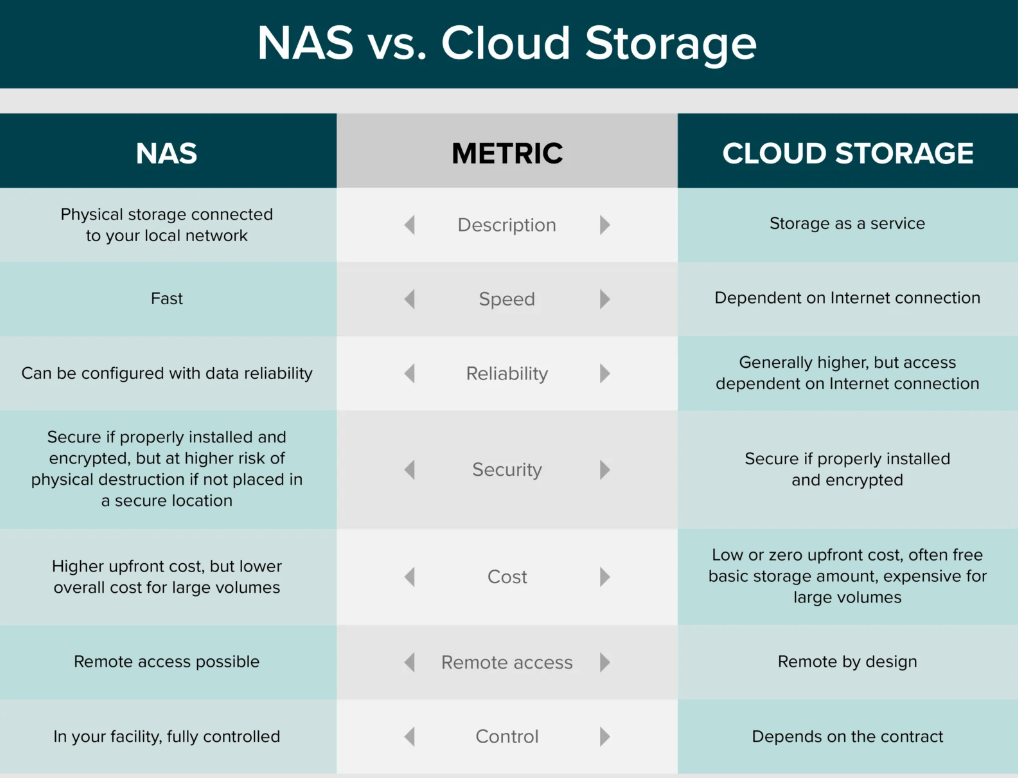
Benefits of NAS
The benefits of NAS are manifold, and they cater to diverse business and personal storage needs. First, NAS provides simplified storage administration, which can be a boon for small to medium-sized enterprises (SMEs). Users appreciate NAS systems for their plug-and-play installation and easy maintenance. Furthermore, NAS units offer cost-effective storage expansion with the potential to add drives without taking the system down, which is an efficient use of both time and resources.
The cost efficiency of NAS is significant; prices for NAS systems can start at approximately $200 for basic home models and can exceed $10,000 for enterprise versions. This flexibility allows for a range of uses, from home backups to business-critical operations. Moreover, the speed of NAS systems is notable; with gigabit Ethernet connections, NAS can provide faster data transfer rates, which is critical for productivity in business environments.
Next, we look into the limitations, where certain drawbacks become apparent.
Limitations of NAS
Despite its many advantages, NAS is not without its limitations. The performance of NAS is contingent on network traffic; thus, during peak times, the access speeds may decline, which may not be ideal for high-performance applications that require constant high-speed access. Moreover, NAS can be less cost-effective for massive-scale deployments compared to other solutions like storage area networks (SANs), especially when dealing with petabytes of data. The initial investment in NAS might be more feasible, but the cost can escalate with increasing storage demands; maintenance costs also add up when considering the lifespan of such a system, which can typically range from 3 to 5 years before a complete upgrade might be required.
Acknowledging these challenges leads to best practices in deployment.
Best Practices for NAS Deployment
When deploying NAS, several best practices ensure you maximize your investment and system efficacy. It's advisable to regularly update the NAS firmware and software to protect against vulnerabilities, which aligns with the continuous need for robust security measures. Furthermore, implementing a redundancy system like RAID can prevent data loss and ensure continuity of service during drive failures. This technique not only maintains the integrity of the data but also its availability, which is a crucial aspect of quality storage solutions.
For those considering the size and scope of their storage solutions, NAS systems come in various specifications. It is prudent to forecast storage needs to choose a NAS with suitable processing power and storage capacity, which often involves evaluating current data usage and anticipated growth. The parameters for a small business NAS typically include at least a dual-core processor and 4TB of storage space, which can cost around $500 to $700, ensuring both quality and speed without overextending the budget.
Concluding this section, NAS provides a reliable, scalable, and cost-effective storage solution. However, it demands a strategic approach to deployment and a thorough understanding of its design constraints to be fully effective in meeting user needs.
Understanding Cloud Storage
Cloud Storage Architecture
Cloud storage architecture is designed to offer scalable, virtualized resources over the internet, functioning as a service model where data is transmitted and stored on remote storage systems, where it is maintained, managed, and backed up. Service providers are responsible for keeping the data available and accessible, and the physical environment protected. This architecture is built on a highly optimized data center with vast amounts of storage capacity, which is connected through high-speed internet. The backbone of cloud storage is a storage-area network (SAN), which provides high-performance block-level storage.
Moving forward, the virtualized nature of cloud storage lends it a significant edge in adaptability.
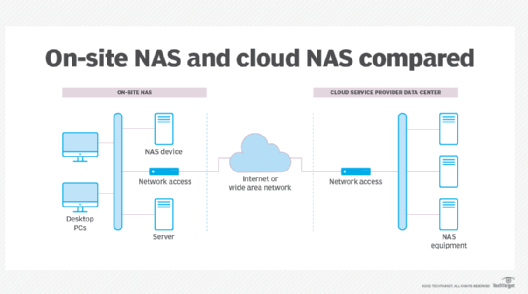
Advantages of Cloud Storage
The advantages of cloud storage are vast and influential in its widespread adoption. Scalability is one of its foremost benefits; users can increase their storage capacity on-demand without the need for upfront capital investment in physical hardware. The cost-effectiveness comes from a "pay-as-you-go" model, allowing businesses and individuals to only pay for the amount of storage they use. Typically, costs can range from $0.01 to $0.10 per gigabyte per month, offering affordability.
For instance, a small company might start with a modest requirement of 1TB of storage, which could cost around $10 per month, a fraction of what setting up and maintaining an equivalent on-premises storage solution would require. The material and operational costs saved are substantial since there's no need for physical maintenance or energy expenses associated with running a personal storage server.
Quality and speed of service are other critical considerations. Cloud storage providers typically offer robust infrastructures with redundant data protection mechanisms, resulting in high uptime percentages and quick data retrieval times, enhancing overall efficiency.
Transitioning to potential drawbacks, while cloud storage offers numerous benefits, it's not without its challenges.
Potential Drawbacks of Cloud Storage
The potential drawbacks of cloud storage primarily involve concerns about security, internet dependency, and potential data transfer fees. Dependence on an internet connection means that access to data can be limited by bandwidth, internet outages, or service disruptions. Additionally, for businesses with extensive data to transfer off-site, the cost can become significant. Some cloud providers charge for data egress (data that is transferred "out" of their cloud network to the internet or to a user's on-premises location), which can add unexpected expenses, particularly when data retrieval is frequent or voluminous.
Security is a crucial aspect, with risks linked to unauthorized access and data breaches. While providers implement stringent security measures, the inherent risk of storing sensitive data off-premises cannot be wholly negated.
Security in Cloud Storage
Ensuring security in cloud storage necessitates a combination of advanced encryption, regular security audits, and adherence to strict policies. Encryption levels, often ranging from 128-bit to 256-bit AES, deter unauthorized data interception, providing a robust layer of protection. Providers who adhere to regulatory standards such as HIPAA for healthcare data or GDPR for data privacy in the EU indicate a higher compliance level and offer a form of quality assurance to customers regarding the handling of their data.
A considered approach to these features can significantly mitigate risks and position cloud storage as a compelling option for many organizations and individuals.
Transitioning seamlessly between benefits and drawbacks provides a balanced understanding of cloud storage as a modern solution to data storage challenges, confirming its role as a cornerstone of digital transformation.
Comparing NAS with Cloud Storage
Performance Comparison
When evaluating NAS and cloud storage, performance is a key differentiating factor. NAS generally provides faster data access within a local network and can achieve high throughput without being subject to internet bandwidth fluctuations. For example, a NAS with a 10GbE (10 Gigabit Ethernet) connection can deliver speeds over 1,000 MB/s, which is ideal for intensive data operations such as video editing or large database management.
In contrast, cloud storage performance may vary based on the internet service provider, the specific service level purchased, and the distance from the cloud provider's data center. Despite potential variability, many cloud services harness the power of advanced data centers and optimization technologies to offer competitive performance, ensuring rapid access to resources when needed.
Cost Analysis
A comprehensive cost analysis is vital for understanding the financial implications of NAS versus cloud storage. NAS involves a higher upfront investment for equipment and setup. For example, purchasing a robust NAS device suitable for business use can cost between $500 and $3,000, depending on storage capacity and features. However, this is a one-time expense, barring operational and maintenance costs, which include electricity to power the NAS — typically around 30 watts for a small NAS to 120 watts for a larger system — and any additional hardware expenses for upgrades or repairs.
Cloud storage, meanwhile, requires minimal initial investment but entails ongoing monthly or annual fees. The average small to medium business can expect to pay around $120 to $600 per year for 2TB of cloud storage, with the possibility of additional costs for data transfer exceeding the allocated limit. This pricing structure offers the advantage of scalability and access without the need for physical hardware maintenance.
Scalability Differences
Scalability is another important consideration. NAS scalability is somewhat limited by physical constraints; once a NAS unit is full, new hardware must be added, and there are practical limits to the number of drives that can be efficiently managed. Cloud storage, however, offers almost limitless scalability, with providers managing the complexity of the underlying infrastructure.
Accessibility and Reliability
Accessibility is a distinct advantage of cloud storage, as it allows users to access data from anywhere with an internet connection. NAS, while highly reliable within a local network, requires additional configuration for remote access, which can compromise security if not done correctly.
Regarding reliability, both NAS and cloud storage solutions offer redundancy to prevent data loss. However, the reliability of cloud storage depends on the provider's infrastructure and disaster recovery capabilities, which are typically robust but can vary by provider. NAS reliability hinges on the chosen RAID configuration and can be susceptible to local events like power outages unless backed up by an uninterruptible power supply (UPS).
Use Cases for NAS and Cloud Storage
Specific use cases help to highlight the practical applications of NAS and cloud storage. NAS is frequently the preferred choice for businesses requiring fast, local network performance and data sovereignty, such as law firms or financial institutions that manage sensitive information. Cloud storage is favored for its ease of access and collaboration, making it suitable for companies with remote workforces or those needing to share large files regularly, like graphic design firms or software development companies.
This comparison provides a snapshot of how NAS and cloud storage measure up in terms of performance, cost, scalability, accessibility, and reliability. By analyzing these critical aspects with concrete examples and figures, businesses and individuals can make informed decisions about which storage solution best meets their needs.
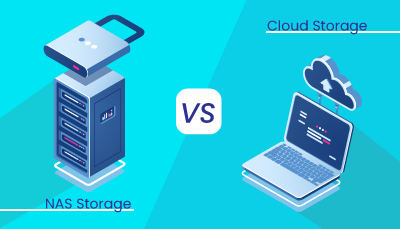
NAS vs. Cloud Storage: Data Security and Privacy
Data Protection Mechanisms
Data protection is paramount when considering storage solutions. NAS systems allow for user-configured security settings, such as RAID to safeguard against disk failures and support for user permissions to control access. For instance, a RAID 6 setup can tolerate two simultaneous disk failures, which, while reducing the usable capacity of the NAS by the equivalent of two drives, significantly bolsters data protection.
On the other hand, cloud storage providers implement comprehensive security measures, including physical security, encryption, and regular security audits, which are designed to protect against a wide range of threats. Encryption for cloud storage often utilizes advanced encryption standards like AES-256, which is among the strongest encryption methods and used to protect data for top security government and financial institutions.
Compliance with Regulations
Compliance with regulations is a crucial factor, especially for businesses in regulated industries. Cloud providers typically have policies and technologies in place to meet compliance standards such as HIPAA, GDPR, and PCI DSS. A business that requires 100 GB of storage for protected health information (PHI) can use cloud storage services that cost approximately $25 per month while ensuring HIPAA compliance, rather than investing in and maintaining a compliant NAS system, which can be cost-prohibitive due to the expertise required for setup and maintenance.
Security Breach Incidences and Response
Despite robust protection mechanisms, both NAS and cloud storage are susceptible to security breaches. The response to these incidents is critical. NAS owners must have an incident response plan that includes regular backups and a clear procedure for recovery in the event of a breach. The cost of such a plan varies based on the business size and the value of the data but is essential for minimizing downtime and data loss.
Cloud storage services, equipped with specialized security teams, can often respond more quickly and effectively to security breaches. They have the infrastructure to perform regular backups across multiple locations, ensuring a swift restoration of service. Moreover, they can spread the cost of these security measures across their customer base, making it more cost-effective for users.
Transitioning into the realm of implementation for businesses, NAS and cloud storage each present a distinct set of considerations that need to be weighed carefully.
Implementing NAS and Cloud Storage in Businesses
Assessing Business Needs
When a business assesses its storage needs, it must consider data volume, access requirements, and growth projections. For a company projecting a data increase from 10 TB to 50 TB over five years, NAS may initially seem cost-effective with a $2,000 unit. However, with cloud storage, the company avoids the steep curve of buying additional NAS units as data grows. Therefore, forecasting not only current but future needs is essential for a balanced assessment.
Businesses must also consider access patterns: if employees require remote access, cloud storage offers an immediate solution without additional configuration costs.
Integration with Existing IT Infrastructure
Seamless integration with existing IT systems is another key factor. For instance, if a business relies on heavy database use with Microsoft SQL Server, integrating a NAS that supports iSCSI can create cost efficiencies, reducing the need for additional server hardware. The price for setting up a NAS with iSCSI support can range from $1,500 to $5,000, depending on storage requirements and network capabilities.
Maintenance plays a vital role as well. A NAS might require an estimated $200-$500 annually for utility costs, including electricity—usually less than $50 a month for a system drawing 500 watts on average—and the potential need for additional cooling in a server room. Cloud storage removes these maintenance concerns, charging only service fees without direct electricity or cooling costs.

Storage Management and Maintenance
Managing storage effectively is about balancing ease of use with control over data. NAS provides direct control, which means a company must manage updates and maintenance. This hands-on approach can cost around $1,000 a year for a small business needing occasional professional IT support. Cloud storage, meanwhile, outsources this management to the provider, offering economies of scale.
Data backup strategies are a related cost. A NAS may need an investment in additional external drives or off-site backups, which can add $300-$600 to the annual budget for 10TB of additional backup capacity. Cloud storage services, including those from Amazon S3 or Google Drive, offer data backup in their pricing, typically including redundancy across multiple data centers at no extra charge.
Future-proofing Storage Solutions
Lastly, the future-proofing of storage solutions must be addressed. Technology evolves, and with it, the demands for storage. Upgrading a NAS to meet new standards or accommodate larger data volumes incurs costs for new drives and potentially new hardware that supports faster data protocols. A single upgrade cycle for hardware can cost from $500 to several thousand dollars.
Businesses need to take a holistic view of these aspects to determine the most suitable storage path. Integrating a solution that aligns with business objectives, financial constraints, and operational demands will ensure that data storage supports, rather than hinders, business growth and adaptability.

