A powerful CPU is essential for a NAS if you require high-speed data processing, multiple user access, or handle intensive tasks like media streaming or large-scale backups. For simpler storage needs, a moderate CPU suffices.
CPU Requirements for NAS
Overview of CPU Functions in NAS
In a NAS (Network Attached Storage) system, the CPU plays a crucial role in managing data traffic and network connections. It handles file requests, manages storage operations, and ensures smooth data transfer across the network. The CPU in NAS is akin to the brain of the system, orchestrating all activities, from basic file storage to complex data management tasks.
Factors Influencing CPU Needs
- Data Transfer Speeds The CPU's ability to process data affects the overall transfer speeds in a NAS setup. Higher CPU performance translates to faster read/write speeds, which is vital for applications requiring quick access to large files, such as video editing or database management.
- Number of Users The number of concurrent users accessing the NAS impacts CPU workload. More users mean more requests for the CPU to handle simultaneously, necessitating a more powerful processor for efficient multi-user environments.
- Type of Data Stored and Accessed The nature of the data being stored and accessed also influences CPU choice. For instance, streaming high-definition video or managing large databases requires a more robust CPU compared to simple file storage.
Comparing NAS CPU Needs vs. Traditional Servers
Comparing NAS to traditional servers, NAS typically requires less powerful CPUs for standard file storage tasks. However, for NAS setups doubling as media servers or handling intensive tasks like virtualization, CPUs akin to those in traditional servers become essential for optimal performance.
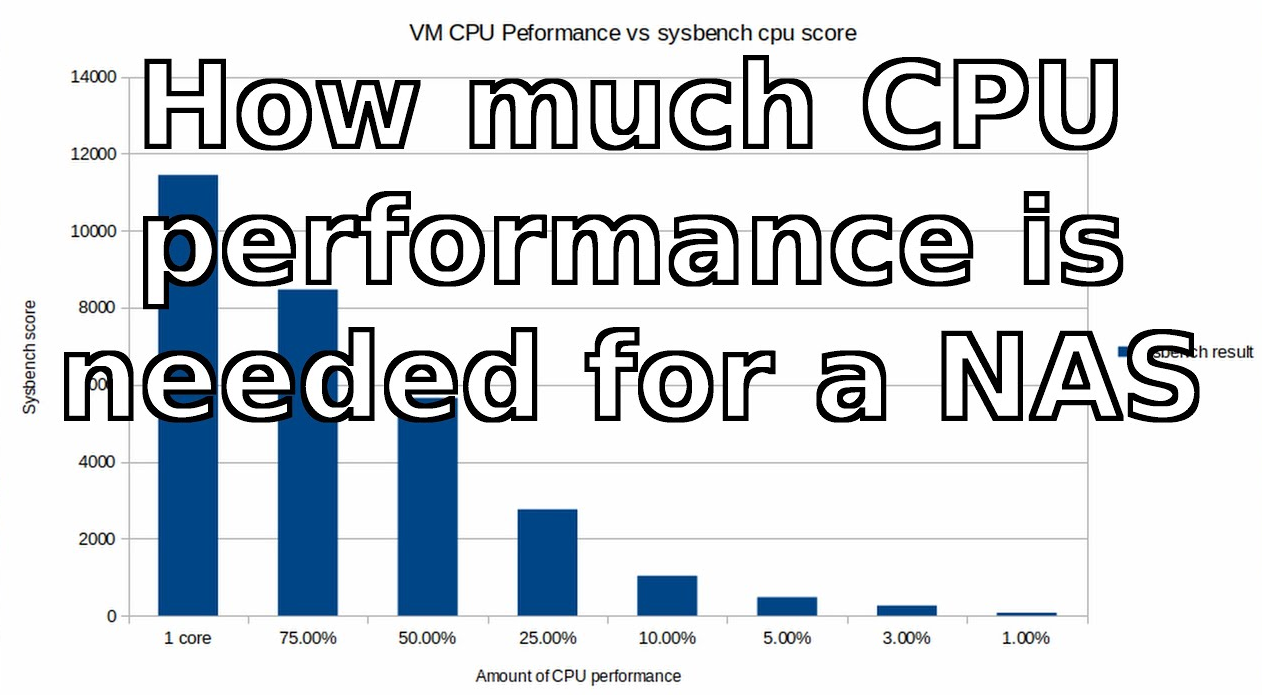
Choosing the Right NAS CPU
Assessing Your NAS Needs
- Personal vs. Business Use For personal use, a NAS typically handles lighter tasks like media streaming, file sharing, or backup solutions. In this scenario, a CPU with moderate power suffices. Conversely, business environments demand CPUs that can handle higher workloads due to more extensive data processing and multiple user access.
- Intensity of Data Processing and Transfer The intensity of data processing and transfer directly influences CPU selection. Tasks like video surveillance data processing or large-scale data backups require high-performance CPUs to maintain efficiency and speed.
Recommended CPU Specifications for Different NAS Use-Cases
- Home Media Server
- CPU: Dual-core, 2.0 GHz
- Ideal for: Streaming media, light file sharing
- Efficiency: Energy-efficient, lower power consumption (around 15-20 watts)
- Cost: Generally more affordable, with prices starting around $200
- Small Business Data Storage
- CPU: Quad-core, 2.5 GHz or higher
- Ideal for: Multi-user environments, frequent file access
- Performance: Balances speed and power efficiency
- Price Range: Mid-tier, approximately $400-$800
- Enterprise-Level Virtualization and Intensive Data Processing
- CPU: Multi-core (6 or more), 3.0 GHz or higher
- Ideal for: High-end data processing, virtualization, extensive user access
- Specifications: High performance, capable of handling large amounts of data
- Cost: Higher, often exceeding $1000, reflecting the robust performance capabilities
Impact of CPU on NAS Performance
CPU and NAS Speed
The speed of a NAS heavily depends on the CPU's capabilities. A high-performance CPU ensures faster data processing, leading to quicker file access and improved data transfer rates. For instance, a NAS with a quad-core 3.5 GHz CPU can significantly outperform a dual-core 2.0 GHz CPU in terms of speed, potentially offering read/write speeds that are double or even triple.
CPU and Concurrent Access Performance
When multiple users access a NAS simultaneously, the CPU's ability to handle concurrent requests becomes critical. A more powerful CPU, such as a hexa-core 2.5 GHz processor, can manage multiple streams of data efficiently, ensuring stable performance even under heavy user load. This aspect is particularly important in business settings where downtime or slow performance can have significant productivity implications.
Long-term Scalability and CPU Selection
Selecting a CPU with future scalability in mind is crucial. A NAS with a more powerful CPU might initially cost more, but it offers greater longevity. For instance, a NAS with an eight-core CPU might be overkill for current needs, but it provides a buffer for future expansion, potentially saving costs over time.
Cost and Efficiency Considerations:
- Initial Purchase Cost: Higher for powerful CPUs. A high-end CPU can add several hundred dollars to the NAS price.
- Power Consumption: More powerful CPUs consume more electricity. For example, a high-end CPU in a NAS could consume 40-50 watts compared to 15-20 watts for a basic model, impacting long-term energy costs.
- Efficiency: While powerful CPUs offer better performance, they might not always be the most efficient choice for light-use scenarios. It's essential to match the CPU power to the actual needs to avoid unnecessary costs.
Quality and Lifespan:
- A high-quality CPU not only enhances performance but also ensures a longer lifespan for the NAS. Higher-end CPUs tend to have better build quality, potentially extending the NAS's useful life by several years.
- The right CPU choice can mitigate the need for premature upgrades, offering better value over time.
Speed and Performance Trade-offs:
- While a high-end CPU accelerates NAS performance, it's crucial to consider if the additional speed justifies the cost, especially for home or small business environments.
- In contrast, a less powerful CPU might offer slower speeds but could be a cost-effective solution for less demanding tasks.

