Understanding NAS Power Consumption
Factors Influencing NAS Power Usage
The power usage of a NAS device is influenced by several factors:
- Drive Type and Number: Traditional hard drives consume more power than SSDs. More drives in a NAS increase power usage.
- CPU and RAM: Higher-performance CPUs and larger RAM sizes typically draw more power.
- Network Activity: Intense network activity can raise power consumption due to increased data processing and transfer.
- Environmental Factors: Higher ambient temperatures require more cooling effort, thus increasing power usage.
Typical Power Ratings of NAS Devices
NAS devices vary in power ratings, usually between 20W to 120W. Entry-level home NAS units often consume around 20W to 40W, while more powerful enterprise models can consume upwards of 80W to 120W. These ratings are crucial for calculating energy costs and efficiency.
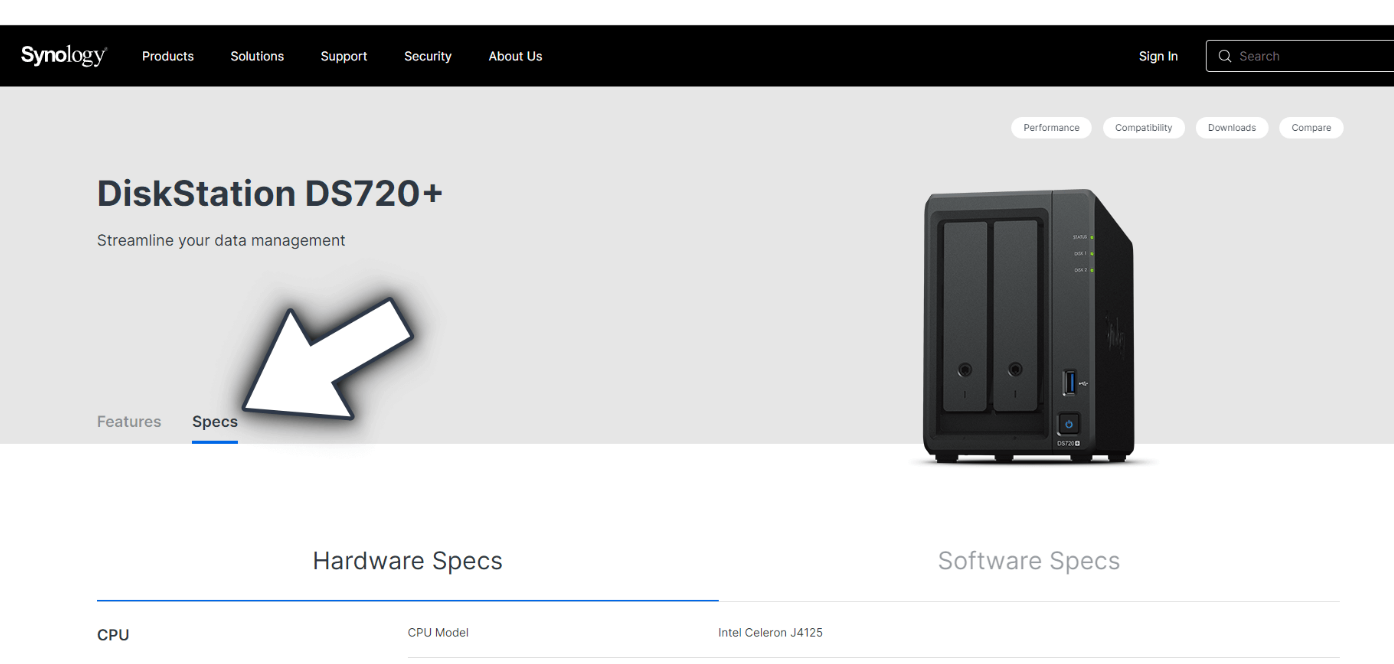
Strategies for Reducing NAS Power Consumption
Hardware Optimization
Selecting Energy-Efficient Components
Choose components with lower power ratings without compromising performance. For instance, opting for a NAS with an energy-efficient CPU can significantly reduce overall power consumption.
Upgrading to Low-Power Hard Drives
Consider replacing traditional hard drives with low-power HDDs or SSDs. SSDs, in particular, offer lower power consumption, typically around 2W to 3W per drive, compared to 6W to 9W for standard HDDs.
Software Optimization
Configuring Power Saving Modes
Enable power-saving modes in the NAS settings. These modes can reduce power usage by 10% to 20% by lowering the performance during idle periods.
Scheduling Off-Peak Operation Hours
Set the NAS to operate intensively during off-peak hours, like nighttime, to benefit from lower energy rates and reduced heat accumulation.

Monitoring and Managing NAS Power Usage
Tools and Techniques for Power Monitoring
Use built-in or third-party tools to monitor real-time power usage. Some NAS systems have detailed power monitoring features showing watts consumed.
Setting Up Alerts for High Power Usage
Configure alerts to notify you when the NAS exceeds a predefined power usage threshold. This can help in identifying and rectifying power inefficiencies promptly.
Best Practices in NAS Usage for Power Efficiency
Balancing Performance and Power Consumption
Find a balance between performance needs and power efficiency. For instance, configuring RAID setups that offer data protection with minimal power overhead.
Regular Maintenance to Ensure Efficiency
Regularly clean the NAS and ensure it's in a cool, ventilated area. Dust buildup and overheating can cause increased power consumption.
Now, let's proceed with the next section, or if you prefer, I can provide more details on any of the topics covered so far.

