Technical Limitations of NAS
Performance Constraints
Network Attached Storage (NAS) systems often face performance bottlenecks, especially in high-demand environments. The speed of data transfer is limited by network capabilities, typically ranging from 1 Gbps to 10 Gbps, which can be inadequate for large-scale operations. The throughput of a NAS is also influenced by the number of users accessing it simultaneously. In scenarios with heavy data traffic, users might experience slower read/write speeds, impacting overall efficiency.
Scalability Challenges
Scaling NAS systems to meet growing data needs can be challenging. While NAS provides easy initial setup and is excellent for small to medium-sized enterprises, it struggles in environments with rapidly expanding data volumes. Adding more NAS units can lead to complexities in management and can increase the cost significantly. Moreover, ensuring consistent performance across multiple NAS units requires advanced network management skills.
Compatibility Issues with Diverse Systems
NAS systems often face compatibility issues with different operating systems and network configurations. While they are designed to be universally accessible, certain NAS models may have limitations in supporting various file protocols or operating systems, leading to restricted access or reduced functionality. These compatibility issues can limit the flexibility of NAS in heterogeneous IT environments, making it less appealing for organizations with diverse technology stacks.
Key aspects like network speed, scalability, and compatibility play crucial roles in determining the suitability of NAS for specific applications. For organizations with high data throughput requirements, extensive scalability needs, or diverse operating systems, considering these technical limitations is crucial when deciding on a NAS solution.
Security Concerns in NAS Systems
Vulnerability to Cyber Attacks
NAS systems, due to their network-connected nature, are vulnerable to a variety of cyber attacks. Common threats include ransomware, which can encrypt valuable data, and unauthorized access, potentially leading to data breaches. The risk intensifies if the NAS is accessible over the internet. Regular software updates and robust firewall protection are essential, yet even with these measures, vulnerabilities can still exist.
Data Protection and Encryption Weaknesses
Data protection in NAS systems often relies on encryption techniques. However, not all NAS devices offer strong encryption standards. Some might use outdated or weaker encryption algorithms, making them susceptible to decryption by malicious actors. This weakness is critical when handling sensitive or confidential data. Choosing NAS systems with up-to-date, strong encryption standards like AES-256 is crucial for enhancing data security.
Network Security Challenges
NAS units are part of the broader network infrastructure, which means their security is directly tied to network security. Poorly configured networks, lack of proper access controls, and inadequate network security policies can leave NAS systems exposed. Implementing robust network security protocols, including VPNs (Virtual Private Networks), TLS/SSL (Transport Layer Security/Secure Sockets Layer) for data transmission, and strong user authentication methods, is imperative.
Security concerns in NAS systems require careful attention and proactive management. Implementing strong encryption, ensuring regular software updates, and maintaining a secure network environment are key strategies to mitigate these risks.
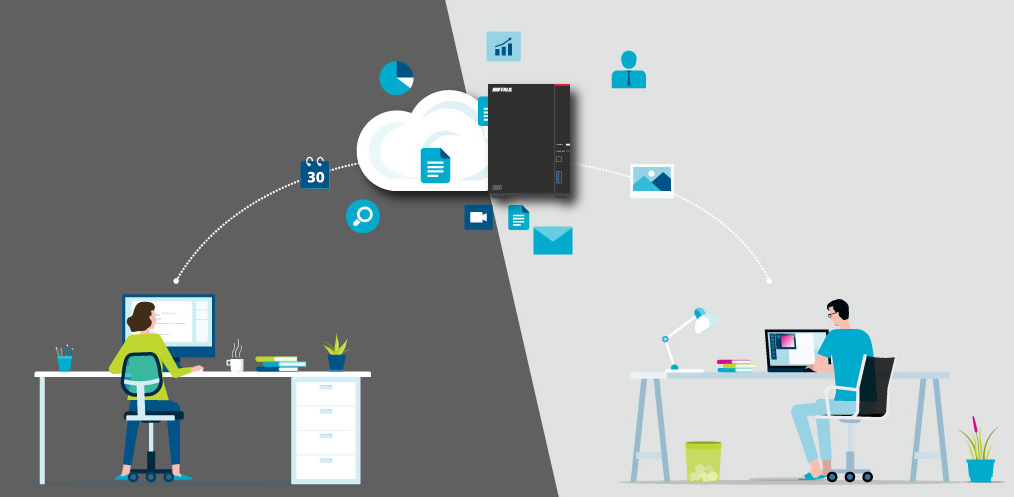
Maintenance and Operational Challenges
Complexity in Management and Maintenance
Managing and maintaining a NAS system involves several complex tasks. These include regular monitoring of system health, updating software and firmware, and ensuring efficient data backup processes. The complexity increases with the scale of the NAS deployment. Larger systems with multiple units require coordinated management efforts, often necessitating specialized IT personnel, which adds to operational costs.
Software and Firmware Update Issues
Regular updates are crucial for maintaining NAS system security and performance. However, managing these updates can be challenging. In some cases, updates might introduce new bugs or be incompatible with existing hardware or software configurations, leading to system instability. The process also requires system downtime, which can impact accessibility and productivity. It is essential to have a well-planned update schedule to minimize these disruptions.
Need for Continuous Monitoring
Continuous monitoring of NAS systems is vital to ensure optimal performance and security. This includes tracking system usage, detecting potential failures, and identifying unauthorized access attempts. Implementing effective monitoring tools can be expensive and time-consuming but is necessary for preventing data loss and ensuring system reliability. Additionally, monitoring allows for proactive identification and resolution of issues, reducing the risk of major system failures.
Maintaining and operating NAS systems effectively demands significant attention to detail and resources. The complexity of management, the need for regular updates, and the requirement for continuous monitoring are key factors that can impact the total cost of ownership and the efficiency of NAS deployments.
Cost Implications of Implementing NAS
Initial Setup Costs
Implementing a NAS system involves several upfront expenses. The cost of the NAS hardware itself varies significantly based on capacity and features, ranging from a few hundred to several thousand dollars. Additionally, setting up a reliable network infrastructure to support the NAS can incur costs for switches, routers, and cabling. Labor costs for installation and initial configuration also contribute to the initial financial outlay.
Ongoing Operational Expenses
The operational expenses of a NAS system extend beyond the initial purchase. These include electricity costs for continuous operation, which can be substantial for larger systems. For example, a typical NAS unit might consume around 30 to 80 watts per hour, leading to considerable energy costs over time. Regular maintenance, including software updates and hardware repairs, also adds to the ongoing expenses. Furthermore, if specialized IT staff is required for management, this will further increase the operational budget.
Cost Comparison with Other Storage Solutions
When considering NAS, it's important to compare its costs with alternative storage solutions like cloud storage or direct-attached storage (DAS). While cloud storage eliminates the need for physical hardware maintenance, it can become expensive with subscription fees, especially for large data volumes. DAS, on the other hand, might have lower initial costs but lacks the scalability and network accessibility of NAS. The choice depends on the specific needs and budget constraints of the organization.
Understanding the financial implications of NAS is critical for informed decision-making. The balance between initial setup costs, ongoing operational expenses, and a comparison with other storage solutions determines the overall value proposition of implementing a NAS system in an organizational context.
User Experience and Accessibility Issues
User Interface Complexity
NAS systems often come with complex user interfaces that can be challenging for non-technical users. Navigating through the settings, managing file permissions, and configuring network options require a certain level of IT knowledge. This complexity can lead to a steep learning curve, potentially reducing the efficiency of users who are not familiar with such systems. Streamlining user interfaces and providing comprehensive guides are essential steps to enhance user experience.
Accessibility Challenges for Remote Users
Accessing NAS remotely can present challenges, particularly in terms of speed and connectivity. Remote users often experience slower access speeds compared to local network users, primarily due to internet bandwidth limitations. For instance, accessing large files over a remote connection can be time-consuming, with speeds significantly lower than those on a local network. Ensuring robust and high-speed internet connections, both for the NAS and the remote users, is crucial to mitigate these issues.
File Sharing and Collaboration Hurdles
While NAS is designed for file sharing and collaboration, setting up these functionalities can be intricate. Issues like file versioning, access control, and synchronization across different devices and platforms can hinder smooth collaboration. For example, ensuring that all team members have the latest file version requires efficient synchronization, which can be a challenge if the NAS doesn't support real-time file syncing. Implementing user-friendly file sharing and collaboration tools is key to maximizing the effectiveness of NAS in team environments.
Addressing these user experience and accessibility issues is vital for leveraging the full potential of NAS systems. Simplifying user interfaces, enhancing remote access capabilities, and improving file sharing and collaboration features are key steps toward a more user-friendly NAS environment.
Reliability and Data Recovery Concerns
Risk of Data Loss
NAS systems, like any data storage solutions, are not immune to the risk of data loss. This risk can be due to various factors such as hardware failure, software corruption, or human error. For instance, the failure of a single drive in a NAS without proper RAID (Redundant Array of Independent Disks) configuration can lead to significant data loss. Regular data backups and implementing RAID configurations are essential measures to mitigate this risk.
Challenges in Data Recovery
Recovering data from a NAS system can be a complex and time-consuming process, especially if the system does not have an efficient backup solution in place. In situations where data loss occurs due to hardware failure, the recovery process may require specialized services, which can be costly and may not always guarantee full data retrieval. For example, professional data recovery services can cost anywhere from a few hundred to several thousand dollars, depending on the complexity of the recovery.
Dependency on Network Stability
The reliability of NAS systems is heavily dependent on network stability. Network issues such as downtime, slow speeds, or connectivity problems can impede access to data stored on NAS. In environments where constant data access is crucial, network instability can lead to significant productivity losses. Ensuring a stable and robust network infrastructure is therefore crucial for maintaining consistent access to NAS-stored data.
Addressing reliability and data recovery concerns is pivotal in managing NAS systems. Implementing comprehensive backup strategies, preparing for potential data recovery scenarios, and ensuring network stability are key factors in maintaining the integrity and accessibility of data stored on NAS systems.
Environmental Impact and Energy Efficiency
Power Consumption of NAS Systems
NAS devices are known for their continuous operation, leading to significant power consumption. The energy usage varies based on the model and capacity of the NAS. For example, a small home NAS might consume between 20 to 40 watts, while larger enterprise models can consume 100 watts or more. Over a year, this continuous operation can lead to substantial electricity usage, contributing to higher operational costs and environmental impact.
Environmental Footprint
The environmental footprint of NAS systems extends beyond just power consumption. Manufacturing and disposing of NAS hardware contribute to electronic waste. As technology advances, older NAS systems often become obsolete, adding to the cycle of electronic waste. Moreover, the carbon footprint associated with the energy consumption of these devices, especially if powered by non-renewable energy sources, is a significant environmental concern.
Strategies for Energy Efficiency
To mitigate these environmental impacts, implementing energy-efficient strategies is crucial. Choosing NAS systems with power-saving features such as automatic standby mode can reduce energy consumption. Additionally, optimizing the NAS setup to ensure it's not over-provisioned for the required task can also save energy. For larger setups, considering renewable energy sources for powering NAS systems can significantly reduce the environmental footprint.
Understanding and addressing the environmental impact and energy efficiency of NAS systems are important for sustainable IT practices. Considering power consumption, the overall environmental footprint, and employing strategies to enhance energy efficiency are key steps towards environmentally responsible use of NAS technology.

