Yes, a Synology NAS can serve as a versatile server for file storage, multimedia, backup solutions, and more, with the capability to host websites and manage VPNs.
Understanding NAS as a Server
Definition of a Server
A server is a computer program or device that provides functionality for other programs or devices, called "clients".Servers can perform a variety of functions, from serving email and managing print jobs to hosting websites and storing data.
NAS vs. Traditional Servers
Network Attached Storage (NAS) devices are specialized servers designed primarily for storing and serving files. Unlike traditional servers, which can run a vast array of services and applications, NAS systems are optimized for data storage, ease of use, and lower power consumption. For instance, a typical Synology NAS might use between 20 to 60 watts of power, significantly less than the average traditional server that could easily consume over 300 watts.
While traditional servers provide broad versatility and can be configured with high levels of processing power (multi-core CPUs) and memory (ranging from 16 GB to 512 GB or more), Synology NAS devices focus on providing a balance of power efficiency and storage capacity. For example, a standard Synology DS218+ NAS comes with a dual-core CPU and 2GB of RAM, expandable to 6GB, which suffices for most small to medium-sized businesses' storage needs.
Synology NAS units shine in their specialized role, offering software solutions through DiskStation Manager (DSM) that streamline data backups, media hosting, and other server tasks without the complexity or energy costs of larger server infrastructures. The cost savings are also notable; where a full-scale server could cost upwards of $2000, a Synology NAS could range from $300 for an entry-level model to $1000 for a more robust unit, not including the cost of hard drives.

Core Server Capabilities of Synology NAS
File Serving and Storage
Synology NAS servers excel in file storage and sharing. With DSM's user-friendly interface, setting up file shares is straightforward. They support various file protocols like SMB, AFP, and NFS, which means they can serve files to Windows, Mac, and Linux clients seamlessly.
The capacity for storage depends on the model, with some units like the Synology DS1817 allowing for up to 18 drives when expanded with expansion units. Given that modern hard drives can hold up to 16TB, a fully expanded DS1817 could manage a massive 288TB of raw storage, minus some for redundancy using RAID configurations.
Data Backup Solutions
Backup solutions on a Synology NAS are robust and versatile. They support local backups, network backups to other NAS systems, and cloud backups to services like Synology's C2 platform, Amazon S3, or Google Drive.
Cloud Services Integration
Integration with cloud services extends the functionality of Synology NAS. Using Cloud Sync or Hyper Backup, users can seamlessly synchronize or backup data to cloud storage providers, merging the security of on-premises storage with the redundancy of the cloud.
Advanced Server Uses for Synology NAS
Hosting Websites on Synology NAS
Synology NAS units can host websites using the Web Station application, which supports PHP and MySQL. For small-scale operations, like personal blogs or small business pages, a Synology NAS offers an efficient and cost-effective solution. For instance, running a website on a Synology NAS like the DS220+ would consume approximately 14.69 watts in access mode, a minuscule amount compared to running a dedicated web server, which could use 10 times that amount.
The efficiency of a Synology NAS as a web server is remarkable; they can handle moderate web traffic with their embedded processors, such as the Celeron J4025 in the DS920+, which, though not comparable with high-end server processors, still delivers solid performance at a fraction of the cost and power usage.
Virtual Private Network (VPN) Services
Synology NAS devices can also function as VPN servers, allowing remote users to access the local network with the same security as if they were physically present. The VPN server package on a Synology runs with negligible impact on NAS performance. The actual throughput of the VPN service will depend on the NAS's processor and network connection, with gigabit-capable models providing sufficient bandwidth for most small to medium-sized enterprise needs.
Surveillance Station for Security
Surveillance Station transforms a Synology NAS into a powerful network video recorder (NVR) system. Depending on the NAS model, users can connect multiple IP cameras, and the NAS will record and manage video feeds. The DS220+ can handle up to 25 concurrent camera feeds. The Surveillance Station uses approximately 7.2 watts when running on the DS220+, much less than dedicated NVR systems, which often exceed 40 watts.

Docker and Virtualization Support
With Docker, a Synology NAS can containerize applications, allowing users to run and manage multiple applications on the same NAS without interference. The resource demand varies by container, but a Synology NAS like the DS720+ efficiently allocates system resources with minimal overhead, typically using less than 10% additional CPU resources for a lightweight container.
Virtual Machine Manager (VMM) is another tool that allows for the creation and management of virtual machines (VMs). The resource demands for VMs are higher; for instance, allocating 2 GB of RAM and 1 CPU core to a VM will reduce the NAS's available resources for other tasks. However, for businesses looking to consolidate server hardware, a Synology NAS with VMM can be an excellent way to reduce power usage and equipment costs, running multiple services on a single piece of hardware.
Considering the reduction in energy usage, hardware consolidation, and operational efficiencies, using a Synology NAS for these advanced server tasks can result in significant cost savings over time. Additionally, Synology's periodic DSM updates ensure that the NAS stays up to date with the latest security and performance improvements, extending the useful life and enhancing the value of the hardware.
Setting Up Synology NAS as a Server
Hardware Requirements
To set up a Synology NAS as a server, you need to consider the hardware specifications that align with your intended use. For instance, the Synology DS720+ is equipped with a quad-core 2.0 GHz processor, which can be boosted to 2.7 GHz, and comes with 2 GB DDR4 memory, expandable up to 6 GB. This setup is suitable for small to medium business environments where tasks include file sharing, data backups, and running lightweight applications.
The power consumption of the DS720+ under full load conditions is around 17.23 watts, and in HDD hibernation mode, it drops to 5.6 watts, exemplifying cost-efficiency in terms of energy usage. When compared to a traditional server setup, which could easily consume upwards of 300 watts, the energy savings over a year can be substantial, potentially reducing the electricity bill by several hundred dollars depending on local energy costs.
Software and DSM Configuration
The Synology DiskStation Manager (DSM) is an intuitive web-based operating system that makes configuring and managing the NAS as a server straightforward. The DSM's resource efficiency ensures that the system does not require excessive processing power, maintaining high efficiency. Regular DSM updates are provided without additional cost, ensuring the system remains secure and feature-rich, a value-added aspect that defers potential replacement or upgrade costs often associated with software licenses.
Network Setup and Security Considerations
Network configuration is a critical aspect of setting up your NAS as a server. Synology NAS units come with at least one Gigabit Ethernet port; higher-end models like the DS1819+ include four, supporting Link Aggregation for increased network throughput and redundancy. The implementation of Link Aggregation can potentially double or quadruple the network bandwidth, increasing the efficiency of data transfer and access speeds.
Security is paramount, and Synology provides comprehensive tools to ensure data integrity and safety. Configuring the firewall, enabling HTTPS, running security advisors, and two-factor authentication are all part of the setup process. While these features are standard with the NAS, the cost savings in potentially prevented data breaches can be substantial, with the average cost of a data breach running into the millions.

Managing Your Synology NAS Server
User Management and Access Control
Proper user management ensures that only authorized personnel have access to the Synology NAS server's data and services. For instance, creating a user group for the finance department can restrict access to sensitive financial documents, minimizing the risk of unauthorized access.
The cost associated with data breaches due to poor user management can be significant. Implementing stringent user access protocols on a Synology NAS server, where the financial cost of managing users is virtually zero beyond initial setup, contrasts sharply with potential data breach costs, which IBM reports averaged $4.24 million in 2021.
Software Updates and Maintenance
Synology's DSM operating system receives regular software updates that include security patches, new features, and performance enhancements. These updates are crucial for maintaining the integrity and efficiency of the NAS server. Unlike many enterprise server solutions that may require expensive support contracts for updates, Synology provides these at no additional cost.
The update process is also designed to be non-disruptive. For example, applying a DSM update typically requires a system reboot, which may take approximately 10 minutes, during which services may be temporarily unavailable. Planning for such downtimes outside of business hours can mitigate any potential impact on productivity.
Resource Monitoring and Optimization
Monitoring the NAS server's resource usage is key to maintaining performance and efficiency. DSM's Resource Monitor allows administrators to track CPU usage, memory usage, network flow, and disk utilization in real-time. For a Synology DS218+ with a quad-core 1.5GHz processor and 2GB of RAM, maintaining a CPU usage below 80% and a memory usage below 75% during peak operation ensures smooth performance without the need for immediate hardware upgrades.
Optimization might involve adjusting scheduled tasks to off-peak hours to distribute the load. For example, setting backup tasks to occur at midnight instead of midday can prevent a slowdown during business hours. The efficiency gain in doing so ensures that the NAS server provides speedy file access when needed most, without incurring extra costs for additional hardware.
Performance Considerations
Assessing NAS Performance Needs
To assess if a Synology NAS meets performance needs, one must consider the type and number of tasks it will handle. For example, the Synology DS220j, while an entry-level model with a Realtek RTD1296 1.4 GHz quad-core processor and 512MB of RAM, is sufficient for simple file sharing and backup tasks for a few users. However, for a larger office with more intensive data demands, a model like the DS1621+ with a more powerful AMD Ryzen processor and 4GB RAM (expandable to 32GB) would be more appropriate.
Enhancing NAS Performance
Enhancing performance might involve upgrading RAM, utilizing faster network interfaces, or configuring storage with optimal RAID types. An investment in upgrading a DS1621+ from 4GB to 16GB of RAM would cost around $100-$150, a relatively small expense for the potential increase in multitasking performance and response times.
Benchmarking Your Synology NAS Server
Benchmarking measures the efficiency of the NAS in its operational environment. Tools like Synology's own performance benchmarks or third-party applications can simulate workloads and provide performance metrics. For instance, a DS218+ might achieve around 112 MB/s sequential read and write speeds, which is sufficient for most small business tasks. Benchmarking can reveal if these speeds are consistent under load, allowing for proactive performance tuning.
Security Implications
Security Best Practices for NAS Servers
Synology recommends security best practices such as enabling automatic updates, using strong, unique passwords, and leveraging built-in security tools like the Security Advisor. Following these practices reduces the risk of security vulnerabilities, which can have dire financial implications.
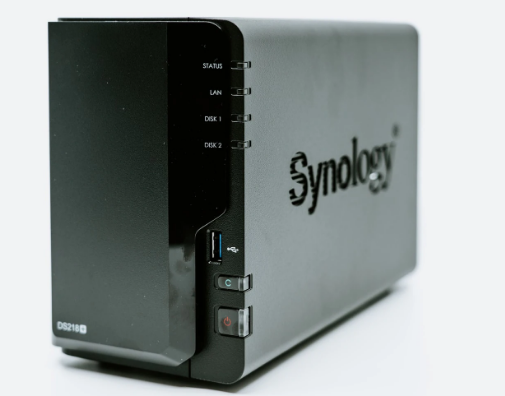
Implementing Encryption and Firewalls
Implementing AES-256 encryption on a Synology NAS protects data at rest and can be essential for compliance with data protection regulations. The performance impact of encryption on read/write operations is minimal, often less than a 10% reduction in speed.
Regular Security Audits and Updates
Conducting regular security audits, a feature available in the DSM, helps identify potential security issues. Combined with regular updates, this practice ensures that the NAS server operates at peak efficiency and security. The value of regular security audits is substantial when considering that the average cost for each lost or stolen record containing sensitive and confidential information is $150, according to the Ponemon Institute.
The management and upkeep of a Synology NAS as a server strike an excellent balance between cost-effectiveness, efficiency, and performance, making it an attractive option for businesses and individuals alike.
Performance Considerations
Assessing NAS Performance Needs
Selecting a Synology NAS model must be predicated on a clear understanding of the required performance level for given tasks. For a small home office, a model such as the Synology DS218j, which features a MARVELL Armada 385 88F6820 dual-core 1.3 GHz CPU and 512 MB DDR3L RAM, may suffice. It can handle file sharing, media streaming, and light backup duties without issues. However, for a small to medium-sized business, a more robust model like the Synology DS1621xs+ with an Intel Xeon D-1527 quad-core 2.2 GHz (burst up to 2.7 GHz) and 8 GB DDR4 ECC SODIMM (expandable up to 32 GB), is advisable due to its higher throughput and scalability.
Power consumption figures also play a role; the DS218j typically uses about 14.84 watts when accessed and 6.95 watts when the drive hibernates. In contrast, the DS1621xs+ consumes approximately 50.58 watts during access and 25.76 watts during hibernation.
Enhancing NAS Performance
Upgrades can substantially boost the performance of a Synology NAS server. For example, adding an extra 4 GB RAM to the DS220+ can cost about $30-$50 and significantly improve multitasking capabilities. The use of SSD cache is another way to enhance performance; a 500 GB NVMe SSD for caching might cost around $70-$120, offering a balance between cost and performance improvement.
Benchmarking Your Synology NAS Server
Benchmarking tools such as ATTO Disk Benchmark or the AJA System Test allow users to gauge the performance of their Synology NAS in real-world scenarios. These tests can measure the impact of different configurations on the NAS's speed. For example, users can compare the transfer speeds with and without SSD cache enabled. The DS220+ might show transfer speeds of up to 225 MB/s read and 192 MB/s write without an SSD cache, which could increase to 410 MB/s read and 400 MB/s write with an SSD cache, illustrating the potential performance benefits.
In terms of lifespan, Synology NAS devices are generally designed for a minimum of 5 years of operation, but with proper maintenance and upgrades, they can last significantly longer. Over time, however, performance needs may evolve, and the device may no longer meet the increased demands, prompting consideration for a newer model.
Choosing the right configuration from the start can be a cost-saving measure. For instance, investing in a slightly more powerful unit than initially needed might prevent the need for an early upgrade, offering better value over time. This foresight in assessing performance needs and potential growth can lead to substantial long-term savings and ensure that the NAS server continues to meet performance expectations throughout its lifespan.
Security Implications
Security Best Practices for NAS Servers
Synology NAS servers are equipped with comprehensive security measures, but it is imperative for administrators to follow best practices to ensure the security of their data. Employing complex passwords, for instance, greatly reduces the risk of unauthorized access. The average cost of a data breach in a small to medium-sized business can exceed $25,000 in direct costs alone, making security practices like regular password changes and two-factor authentication, which Synology supports, vital for protecting valuable data.
Administrators should also utilize the Security Advisor, a built-in tool that analyzes the NAS's security level and provides recommendations.
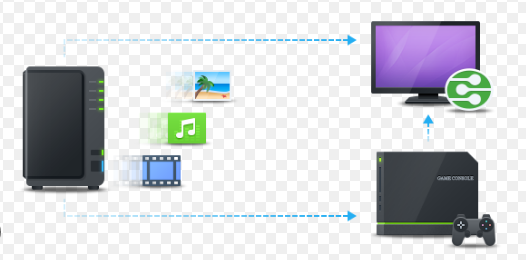
Implementing Encryption and Firewalls
Encrypting data on a Synology NAS involves enabling the encryption feature when creating shared folders. This process can reduce the read/write performance by approximately 5-10%, but it provides a layer of security that makes data inaccessible to unauthorized users even if the physical drives are stolen.
A Synology NAS also includes a firewall, which should be configured to restrict access to known IP addresses or ranges, especially if the NAS is accessible over the internet. The administrative overhead for setting up and managing encryption and firewall rules is minimal, but not doing so can have considerable negative implications, both financially and in terms of data privacy.
Regular Security Audits and Updates
The cost of regular security audits is negligible compared to the potential costs of a security incident. Audits can identify weak points in the system's security before they can be exploited. The average cost of recovery from a security breach, including downtime, lost business, and repair services, can be as high as $120,000 for small businesses. Regular updates provided by Synology are free of charge and ensure that the NAS benefits from the latest security patches and performance improvements.
When it comes to material quality, Synology NAS enclosures are built with durability in mind, often using metal frames and high-quality plastics that contribute to the device's lifespan and protect against physical tampering. This material choice also helps maintain the device's performance over time by ensuring adequate heat dissipation, which is critical for the longevity of electronic components.
Considering the value of the data typically stored on a NAS, these security measures are not just a technicality but a crucial investment. The implementation of robust security protocols and the commitment to regular audits can save significant amounts of money and time in the long term, thus preserving the value of the NAS as a reliable and secure data storage solution.



