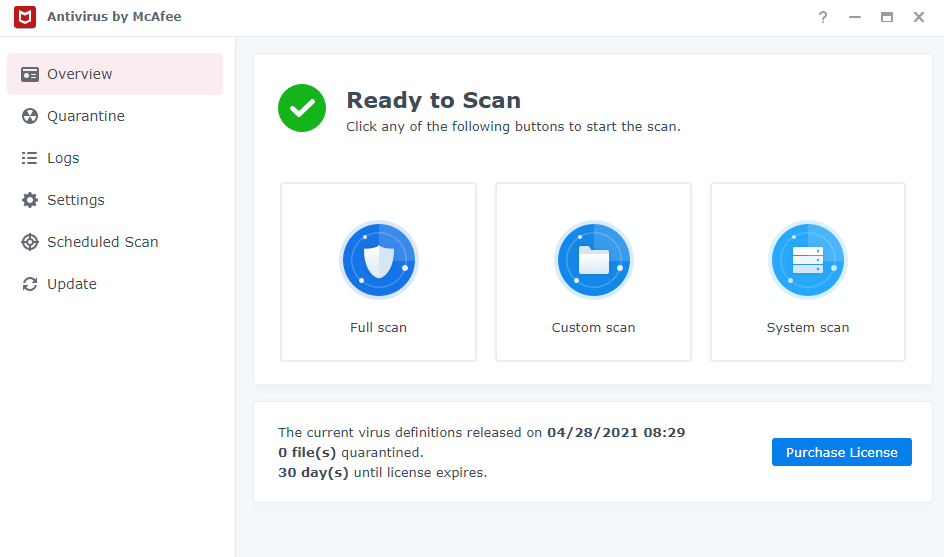Whether you need antivirus for Synology NAS depends on several factors. Consider the sensitivity of the stored data, network traffic, and user access levels. Synology NAS comes with built-in security features like regular updates and encryption, but additional antivirus can offer extra protection against malware and ransomware, especially in environments with high traffic or sensitive data. Balancing security needs with system performance and budget is crucial.
Antivirus Solutions for NAS
The Role of Antivirus in NAS Security
Network Attached Storage (NAS) systems, like those offered by Synology, are increasingly popular for their storage capacity and network-based convenience. However, this popularity also brings security challenges. Antivirus plays a critical role in NAS security by providing real-time protection against malware, ransomware, and other cyber threats. By scanning files as they are uploaded to the NAS, antivirus software ensures that harmful files do not compromise the data integrity or the network's security.
Pros and Cons of Using Antivirus on Synology NAS
Pros:
- Enhanced Security: Antivirus software adds an extra layer of protection, safeguarding valuable data from malicious attacks.
- Real-Time Scanning: Continuous monitoring helps in identifying and neutralizing threats as soon as they appear.
- Peace of Mind: Users can rest assured that their data is protected from a wide range of cyber threats.
Cons:
- Performance Impact: Running antivirus software can consume additional system resources, potentially slowing down NAS operations.
- Cost: Some antivirus solutions require subscription fees, adding to the overall cost of NAS ownership.
- False Positives: There's a risk of legitimate files being flagged as threats, which can disrupt normal operations.

Synology NAS Security Features
Built-in Security Tools in Synology NAS
Synology NAS systems offer a suite of built-in security tools designed to protect data and maintain system integrity. Key tools include:
- Firewall Management: Synology's firewall management allows customization of rules to control network access, effectively preventing unauthorized access.
- Two-Factor Authentication (2FA): This adds an extra layer of security by requiring a second form of verification beyond just a password.
- Security Advisor: An automated tool that analyzes system settings and provides recommendations for enhancing security.
- SSL/TLS Encryption: Ensures secure data transmission to and from the NAS, protecting against data interception.
- Regular Security Updates: Synology regularly releases updates for its DiskStation Manager (DSM), addressing vulnerabilities and enhancing overall security.
How Synology NAS Addresses Common Security Threats
Synology combats common security threats with a multi-faceted approach:
- Regular Firmware Updates: These updates include patches for known vulnerabilities, keeping the NAS secure against new threats.
- Encryption: Data at rest and in transit are encrypted, making it difficult for unauthorized parties to access sensitive information.
- Anomaly Detection: The system monitors for unusual behavior that may indicate a security breach, such as multiple failed login attempts.
Evaluating the Need for Antivirus on Synology NAS
Factors to Consider When Choosing Security Measures
When deciding on implementing antivirus solutions for Synology NAS, several factors demand attention:
- Type of Data Stored: Assess the sensitivity and value of the data stored. For instance, confidential business data or personal information necessitates higher security levels.
- Network Traffic Volume: Higher network traffic increases vulnerability to attacks. If the NAS handles significant traffic, robust security measures, including antivirus, become crucial.
- User Access Levels: More user accounts or frequent external accesses to the NAS heighten the risk of malicious attacks. In such scenarios, antivirus software provides an essential defense layer.
- Budget for Security: Antivirus solutions vary in cost. A balanced approach weighs the potential loss from a security breach against the cost of antivirus software. For example, a high-end antivirus solution might cost several hundred dollars annually, but this could be negligible compared to the potential loss from data breaches.
Case Studies: Incidents of Security Breaches on NAS Systems
Analyzing past incidents where NAS systems were compromised can provide valuable insights:
- Ransomware Attacks: Instances where NAS devices were targeted by ransomware, leading to data being held hostage, highlight the importance of having proactive security measures like antivirus software.
- Data Theft: Cases of unauthorized data access demonstrate the need for stringent security protocols, including both built-in security features and additional antivirus protection.