QNAP NAS systems support both hardware and software RAID, offering flexibility in performance, cost, and data protection for diverse user needs.
Understanding RAID Technology
Definition of RAID
RAID, an acronym for Redundant Array of Independent Disks, is a data storage virtualization technology that combines multiple physical disk drive components into one or more logical units. The main goals of RAID are to improve data redundancy and increase performance. By distributing data across multiple drives, RAID ensures that the failure of one drive does not result in data loss. It also allows for higher data speeds than a single drive.
Different Types of RAID Configurations
RAID configurations, known as levels, vary in their approach to redundancy and performance:
- RAID 0 (Striping): Splits data evenly across two or more disks without parity or mirroring. This setup increases performance but offers no redundancy.
- RAID 1 (Mirroring): Copies identical data onto two or more disks. It offers redundancy at the cost of halving the storage capacity.
- RAID 5 (Striped with Parity): Distributes parity along with data across three or more disks. It offers a balance of good performance, good redundancy, and maximum storage capacity.
- RAID 6 (Striped with Double Parity): Similar to RAID 5 but with two parity blocks, allowing for two disk failures within the array.
- RAID 10 (1+0): Combines mirroring and striping to provide both redundancy and improved performance but requires at least four disks.

Hardware vs. Software RAID
Explanation of Hardware RAID
Hardware RAID, equipped with its own processor, independently manages RAID processing. This design significantly reduces the load on the host CPU. A key advantage of hardware RAID is its ability to deliver high-speed data processing, crucial for environments with intensive read/write operations. Typically, these systems support multiple RAID configurations, from basic RAID 0 and 1 to more complex setups like RAID 5 and 6. The cost of hardware RAID solutions can vary, with high-end models priced significantly higher due to advanced features like integrated cache memory and battery-backed cache for added data protection.
Explanation of Software RAID
Software RAID, in contrast, relies on the host system's CPU to manage the RAID array. This approach is more cost-effective, eliminating the need for additional hardware. Modern operating systems often come with built-in support for software RAID, simplifying setup and management. However, software RAID can put additional strain on the system’s CPU, potentially affecting overall performance, especially in data-intensive tasks. Software RAID is generally preferred for smaller-scale or less critical applications where the budget is a primary concern.
Comparisons and Contrasts
Comparing hardware and software RAID reveals distinct trade-offs. Hardware RAID stands out in performance and reliability but comes at a higher cost. It's best suited for enterprise environments where data speed and protection are paramount. On the other hand, software RAID offers a more budget-friendly solution, ideal for personal use or small businesses with limited data processing needs. One notable point is that hardware RAID can offer better data protection during power failures, especially models with battery-backed cache.
In terms of power consumption, hardware RAID controllers typically require more power than a software RAID setup, which could be a consideration for energy-conscious deployments. When it comes to speed, hardware RAID generally offers faster read/write speeds, making it a better choice for applications requiring high data throughput.
QNAP's RAID Solutions
QNAP's Approach to RAID Technology
QNAP, a renowned provider of Network Attached Storage (NAS) systems, adopts a versatile approach to RAID technology, accommodating various user needs. This approach is evident in their wide range of NAS models, each designed to offer optimal performance, reliability, and scalability. QNAP recognizes that different users have distinct requirements, from basic home storage to advanced enterprise data management. Thus, they integrate both hardware and software RAID solutions in their systems, ensuring users can select the most suitable RAID configuration for their specific needs.
Specific RAID Technologies Used in QNAP Systems
QNAP NAS systems typically support an array of RAID levels, including RAID 0, 1, 5, 6, 10, 50, and 60. These options provide users with a variety of choices to balance performance, capacity, and data redundancy. For instance, their enterprise models often include support for advanced RAID configurations like RAID 50 and 60, which are ideal for environments demanding high data availability and performance.
The specifications of these RAID configurations in QNAP systems are meticulously designed. For example, a QNAP NAS configured with RAID 5 can offer a significant increase in read speeds compared to a single drive setup, making it ideal for businesses with high data access demands. The specific performance metrics, however, depend on the model and the number and type of drives used.
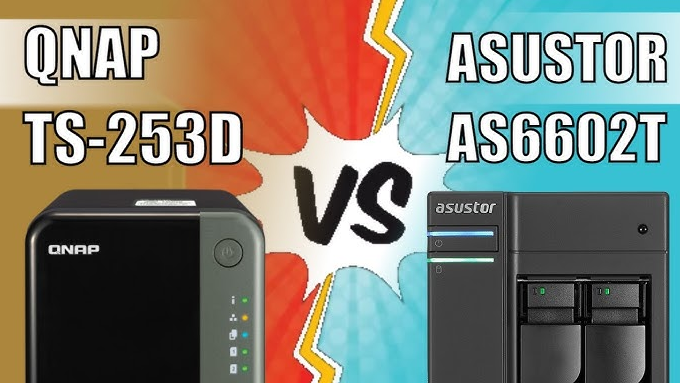
Analysis of QNAP's RAID Implementation
Case Studies or Examples of QNAP RAID Configurations Consider the QNAP TS-451+ NAS, designed for small to medium-sized businesses. When configured with RAID 5, it can offer a balance of performance and data protection. With four 4TB drives, the total storage capacity in a RAID 5 setup would be 12TB (as one drive's capacity is used for parity). The read/write speeds in this configuration can significantly surpass those of a single drive, making data access more efficient for multiple users.
Benefits of QNAP's RAID Choices One of the primary benefits of QNAP's RAID choices is the flexibility they offer. Users can choose a RAID level that aligns with their performance needs, data redundancy requirements, and budget. For instance, RAID 6 offers greater data protection at the cost of reduced available storage, which might be crucial for data-critical operations. Additionally, QNAP's user-friendly interface simplifies the RAID setup and management process, making it accessible even for those with limited technical expertise.

