Understanding NAS (Network Attached Storage)
What is NAS?
Network Attached Storage (NAS) is a dedicated file storage system that provides multiple users and client devices access to data through an IP network. Unlike traditional file servers, NAS systems are both simpler and generally less expensive. NAS systems range from single-drive consumer devices to large-scale enterprise solutions.
Benefits of Using NAS
NAS systems offer several advantages:
- Centralized Storage: NAS allows multiple users to share and access data seamlessly.
- Easy to Set Up and Manage: Typically, NAS requires minimal technical knowledge for setup and maintenance.
- Scalability: Users can easily add more storage to NAS systems as needs grow.
- Efficient Data Backup and Recovery: NAS systems often include software for automated backups and snapshots.
- Remote Access: Users can access NAS data remotely over the internet, offering flexibility and connectivity..
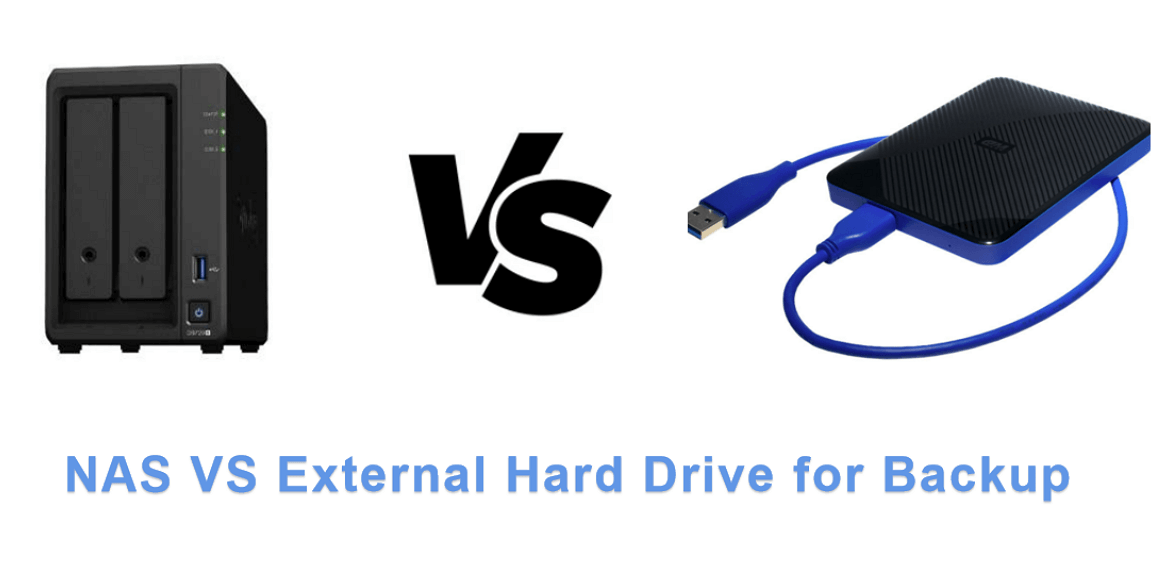
Common Use Cases for NAS
NAS systems are incredibly versatile, finding use in various scenarios:
- Home Use: For storing and streaming media files, as well as backing up home computers.
- Small Businesses: For central file sharing, customer data storage, and backing up business-critical information.
- Photography and Creative Work: High-capacity NAS systems are ideal for storing large video and photo files.
- Surveillance: NAS is used in CCTV setups for video surveillance storage.
Potential Downsides of NAS
While NAS offers numerous benefits, there are some limitations:
- Cost: High-quality NAS systems can be more expensive than other storage solutions, especially when considering long-term maintenance and electricity costs.
- Performance: The speed of NAS can be limited by network performance and the quality of the NAS hardware.
- Complexity in Large Networks: In larger enterprise environments, managing NAS can become complex.
- Dependence on Network: If the network experiences issues, accessing data stored on a NAS can be problematic.
NAS systems, like any technology, have a balance of pros and cons. They are an excellent solution for centralized, network-based storage but might not be the best choice for every situation, especially where high costs or network dependency are major concerns. Understanding these aspects helps in making informed decisions about whether a NAS system suits your specific needs. For more detailed information about NAS, you can visit the Network Attached Storage Wikipedia page.
Exploring External Hard Drives
What is an External Hard Drive?
An external hard drive is a portable storage device connected to computers via USB or other interfaces. These drives are housed in a protective case and are widely used for additional file storage, backups, and data transfers. Capacities vary widely, with sizes commonly ranging from 500GB to several terabytes.
Advantages of External Hard Drives
External hard drives offer numerous benefits:
- Portability: They are small and lightweight, making them ideal for transporting data.
- Ease of Use: Simply plug into a USB port, and they are ready to use.
- Affordability: Generally, they are less expensive than NAS systems, with costs varying based on capacity and brand. For instance, a 1TB external drive might cost around $50-$100.
- Speed: Modern external drives, especially those with SSD technology, offer fast data transfer rates, typically ranging from 100MB/s to 550MB/s.
- No Dependence on Network: Unlike NAS, they do not rely on network connectivity.
Typical Uses for External Hard Drives
External hard drives are versatile, used in various scenarios:
- Personal Data Backup: Ideal for storing personal documents, photos, and media libraries.
- Business Use: Used by professionals for transporting presentations or large files.
- Media Professionals: Filmmakers and photographers use them to store large media files.
- Gaming: Gamers use external drives to expand storage for gaming consoles.
Limitations of External Hard Drives
Despite their advantages, external hard drives have limitations:
- Durability: They can be prone to physical damage, especially when transported frequently.
- Limited Storage Capacity: While they offer good storage, they typically have lower maximum capacities than NAS systems.
- Data Transfer Speed: Speed can be limited by the USB interface, particularly with older USB 2.0 drives.
- Single Point of Failure: Storing data on a single external drive can be risky without backups, as drive failure leads to data loss.
In summary, external hard drives are an excellent choice for cost-effective, portable, and straightforward data storage solutions. They are particularly suitable for individual users or small businesses needing to transfer or backup data regularly. However, their susceptibility to physical damage and limited capacity compared to NAS systems are factors to consider. More detailed specifications and information about external hard drives can be found on the External Hard Drive Wikipedia page.
Comparative Analysis
Performance Comparison
When comparing NAS and external hard drives, performance is a key factor:
- Speed: NAS devices usually offer higher data transfer speeds, particularly in network setups with Gigabit Ethernet. They can reach speeds up to 1000 Mbps, whereas external hard drives are often limited by their USB connection, typically up to 5 Gbps for USB 3.0 and 40 Gbps for Thunderbolt 3.
- Access Time: NAS provides faster access for multiple users simultaneously, which is not feasible with external hard drives.
- Efficiency: NAS systems often come with more efficient data management and distribution features, making them more suitable for complex tasks.
Cost Analysis
The cost of both solutions varies widely:
- Initial Investment: External hard drives are generally cheaper, with prices starting as low as $50 for 1TB, while entry-level NAS systems can cost from $150 to $200 without including the cost of drives.
- Long-Term Costs: NAS involves additional costs for maintenance, electricity, and potential upgrades. For instance, a typical home NAS might consume around 20-30 watts, leading to an annual electricity cost of approximately $20-$30 based on average electricity rates.
Ease of Use and Accessibility
Ease of use is a crucial consideration:
- Setup: External hard drives are plug-and-play, making them very easy to use, while NAS requires a more complex setup process.
- Accessibility: NAS offers remote access and file sharing across a network, which external hard drives do not support unless used in conjunction with other hardware or software solutions.
Scalability and Future-Proofing
Regarding scalability:
- Expansion: NAS systems are inherently more scalable, allowing for additional drives or even replacing existing drives with higher-capacity ones. External hard drives have a fixed capacity.
- Future-Proofing: NAS systems are generally more adaptable to future technologies and increasing storage needs than external hard drives.
Security Considerations
Security is a vital aspect:
- Data Protection: NAS systems often come with built-in security features like encryption and advanced access controls, while external hard drives typically rely on software-based security solutions.
- Risk of Failure: NAS systems, especially those with RAID configurations, offer better protection against data loss due to hardware failure compared to external hard drives, which are single points of failure.
In conclusion, both NAS and external hard drives have their unique advantages and drawbacks. The choice between them depends largely on specific storage needs, performance requirements, budget, and intended use. NAS systems excel in performance, scalability, and security but come with higher costs and complexity. External hard drives, on the other hand, offer simplicity, portability, and lower upfront costs but lack the advanced features and scalability of NAS solutions.

Making the Right Choice for Your Needs
Assessing Your Storage Requirements
The first step in choosing between a NAS and an external hard drive involves evaluating your storage needs:
- Capacity: Determine the amount of storage you need. If your data exceeds 10TB, NAS might be a better option due to its higher capacity limits.
- Data Growth: Consider future data growth. NAS offers easier scalability, which is crucial if you anticipate significant data increase.
- Usage Pattern: Reflect on how you intend to use the storage. For basic backup or simple file transfer, an external hard drive might suffice. For complex tasks like running a home server or media streaming, NAS is more appropriate.
Matching Features to Your Specific Needs
Comparing features of both options is essential:
- File Sharing and Remote Access: If you need to share files across multiple devices or require remote access, NAS is the clear choice.
- Data Redundancy: For critical data that requires redundancy, a NAS with RAID configuration offers greater security against data loss.
- Portability: If you need to transport data frequently, an external hard drive's portability is advantageous.
Investment and Long-Term Considerations
Long-term factors play a significant role in your decision:
- Budget: Analyze your budget not just for the initial purchase but also for long-term costs like electricity for NAS, which can vary. For example, a NAS with higher power consumption (around 30-40 watts) can add approximately $30-$50 to your annual electricity bill.
- Lifespan and Durability: Consider the lifespan and durability of the storage solution. NAS systems generally offer a longer lifespan, especially in models designed for continuous operation.
- Upgradeability: NAS systems provide better future-proofing with options to upgrade hardware and software. External hard drives offer limited upgrade paths.
- Total Cost of Ownership: Calculate the total cost of ownership, which includes the purchase price, maintenance costs, and potential upgrade costs. For example, a $200 NAS might end up costing more in the long run compared to a $100 external hard drive when considering maintenance and electricity costs.
In summary, choosing between a NAS and an external hard drive requires a thorough assessment of your storage needs, usage patterns, and long-term considerations. NAS offers scalability, advanced features, and network connectivity, making it suitable for more demanding and future-focused applications. External hard drives provide a simple, cost-effective solution for basic storage and portability needs. Carefully weighing these factors will help you make a decision that aligns with your requirements and budget.

