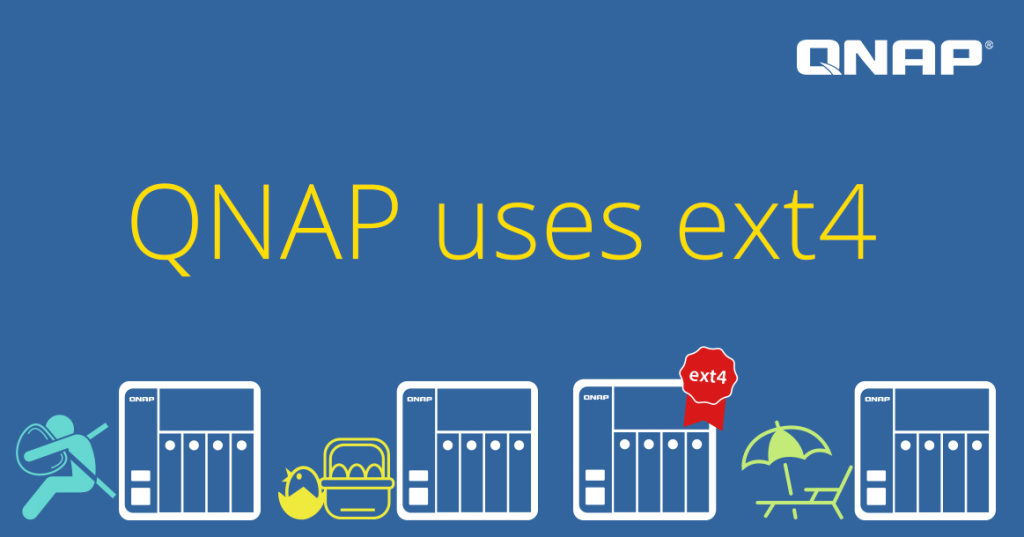QNAP, or Quality Network Appliance Provider, is a company that specializes in creating Network Attached Storage (NAS) devices. NAS devices are storage solutions that connect to a network, allowing multiple users and devices to access and share data remotely and securely.
Understanding QNAP's Role in NAS Technology
History of QNAP
QNAP Systems, Inc., founded in 2004, quickly emerged as a leading provider in the NAS market. The company initially focused on delivering high-quality network storage solutions for both business and home users. Over the years, QNAP has expanded its offerings, incorporating robust hardware and versatile software into its NAS products, which significantly enhanced data storage, management, and sharing capabilities.
QNAP's Contributions to NAS Innovations
QNAP has consistently pushed the boundaries of NAS technology. Its innovations include the introduction of the first NAS with HDMI output, enabling direct connection to TVs and monitors for media playback. Furthermore, QNAP's development of QTS, an intuitive operating system, marked a significant leap in NAS usability, offering features like virtualization, real-time remote replication, and enhanced security protocols. This innovation underscores QNAP's commitment to transforming NAS from mere storage devices into comprehensive, multi-functional network solutions.

QNAP Product Range Overview
QNAP offers an extensive range of NAS products, catering to a wide spectrum of users. Their portfolio includes:
- Home NAS units: Designed for personal use, these devices are compact, energy-efficient, and offer multimedia capabilities.
- SMB NAS: Targeting small and medium businesses, these models focus on higher performance, reliability, and scalability.
- Enterprise NAS: These high-end systems offer robust hardware, enhanced security features, and large storage capacities, essential for large-scale business applications.
Each product tier is engineered to address specific user needs, ensuring that whether for personal or professional use, there's a QNAP NAS solution available.
Key Features of QNAP NAS Systems
Hardware Specifications
QNAP NAS systems are known for their robust hardware. They often feature powerful processors, ranging from ARM-based CPUs for entry-level models to Intel® Xeon® processors for enterprise-level solutions. Memory options are also diverse, with some models supporting up to 128GB of RAM. In terms of storage, QNAP NAS devices provide a broad range of capacities, with some models accommodating up to 30 drive bays.
Software Capabilities
The QTS operating system stands at the heart of QNAP NAS units. It offers a user-friendly interface, rich application ecosystem, and advanced features like snapshot technology, hybrid cloud storage solutions, and AI-powered photo management. QTS also supports containerized applications and virtualization, providing flexibility for a range of uses.
Unique Features of QNAP NAS
One distinctive feature of QNAP NAS is the QVR Pro surveillance solution, which transforms the NAS into a professional Network Video Recorder (NVR). Additionally, the myQNAPcloud service simplifies remote access, and the QuMagie application offers AI-powered photo organization, demonstrating QNAP's dedication to integrating smart technologies into everyday data management.
Comparative Analysis of QNAP NAS with Other NAS Providers
QNAP vs Synology
While QNAP is renowned for hardware versatility and innovation, Synology is often praised for its DSM software and user interface. QNAP tends to offer more connectivity options, like multiple HDMI ports, whereas Synology focuses on streamlined, efficient software solutions.
QNAP vs Western Digital
Western Digital NAS solutions are typically seen as more entry-level and budget-friendly. In contrast, QNAP offers a broader range of features and greater scalability, making it a preferred choice for users needing more than just basic storage.
Advantages of QNAP in Different Scenarios
For multimedia enthusiasts, QNAP's superior hardware and HDMI outputs make it an ideal choice. In business scenarios, QNAP's scalability and advanced features like virtualization and containerization offer tangible benefits. For surveillance needs, the integrated QVR Pro system makes QNAP a more appealing option.
In summary, QNAP's role in NAS technology reflects a blend of innovative hardware, versatile software, and a broad product range that caters to varied user needs. From personal multimedia storage to enterprise-level data management, QNAP NAS systems offer solutions that not only store data but also enhance and transform how we interact with it.
Setting Up a QNAP NAS
Step-by-Step Installation Guide
Installing a QNAP NAS system is a straightforward process. First, you need to securely place the NAS in a well-ventilated area to ensure efficient heat dissipation. Connect the NAS to your network using an Ethernet cable and then to a power source. After powering on, use the QNAP Qfinder Pro software to locate and initialize the NAS on your network. This software guides you through setting up RAID configurations, which is crucial for data redundancy and performance optimization.
Configuration and Customization
Once the initial setup is complete, the next step is to configure the NAS to meet specific needs. This involves setting up user accounts, deciding on the network shares, and configuring access permissions. For enhanced functionality, installing additional applications through the QNAP App Center is advisable. Applications range from content management systems to multimedia tools, providing a wide array of options to customize the NAS according to individual or business needs.
Best Practices for Security and Maintenance
Securing your NAS is critical. Start by changing the default login credentials. Implementing a complex password policy and enabling two-factor authentication adds an extra layer of security. Regularly update the firmware and installed applications to protect against vulnerabilities. For maintenance, monitoring the NAS health through the QTS dashboard is essential. It provides real-time information on system status, disk health, and resource utilization, ensuring the longevity and reliability of the NAS.
Common Applications of QNAP NAS Systems
Home Media Storage and Streaming
For home users, a QNAP NAS serves as an ideal central hub for storing and streaming media. With support for popular streaming protocols and apps, users can easily store their movie, music, and photo collections and access them on any device within the network. The transcoding capabilities of certain QNAP models allow for streaming media in different formats across various devices seamlessly.
Small to Medium Business Data Solutions
Small and medium businesses can leverage the robust data management and collaboration tools offered by QNAP NAS. Features like high-capacity storage, user access control, and private cloud capabilities make it suitable for storing sensitive business data and facilitating team collaboration.
Surveillance and Security
The QNAP Surveillance Station turns the NAS into a comprehensive surveillance solution. Supporting a wide range of IP cameras, it allows for real-time monitoring, video recording, and playback. The scalability of QNAP NAS systems means that they can accommodate the growing surveillance needs of both homes and businesses.
In conclusion, setting up and utilizing a QNAP NAS system is not only about data storage. It's about creating a versatile, secure, and efficient ecosystem for managing and accessing data across various scenarios, from personal media libraries to business data management and surveillance solutions.

Common Applications of QNAP NAS Systems
Home Media Storage and Streaming
QNAP NAS systems, especially models like the TS-251+, are ideal for home media storage and streaming. They support up to 16TB of storage per bay, ensuring ample space for large media collections. The integrated HDMI port allows for direct connection to TVs or monitors, facilitating 4K video playback. With a power consumption of approximately 33 watts during operation and 15 watts during standby, these NAS units are energy-efficient for continuous home use. They support popular streaming services and protocols like Plex, making it easy to stream content on various devices.
Small to Medium Business Data Solutions
For small to medium businesses, the QNAP TS-453Be model, with its Intel Celeron J3455 quad-core 1.5GHz processor and expandable RAM up to 8GB, offers the necessary performance. It provides high-speed data transfer rates, essential for businesses requiring quick access to large amounts of data. The cost of these models typically ranges from $500 to $700, a reasonable investment for SMBs considering the efficiency and data management capabilities they bring. QNAP's Qsync feature enables seamless file synchronization, making it easier for teams to collaborate on projects.
Surveillance and Security
The QNAP Surveillance Station turns NAS into a powerful surveillance tool, suitable for both home security and business monitoring. With support for over 5,000 IP cameras and 8 free IP camera licenses, it offers a scalable solution for growing security needs. The TS-431X2 model, with its high-capacity storage and support for RAID configurations, ensures continuous and reliable video recording. This model's power efficiency, with an average consumption of around 31 watts during operation, makes it a cost-effective solution for 24/7 surveillance.
In each of these applications, QNAP NAS systems demonstrate their versatility and efficiency. From providing a centralized media hub at home to enabling robust data management for businesses and offering scalable surveillance solutions, QNAP NAS meets various user needs with its range of features and capabilities.

Common Questions About QNAP and NAS:
- What is the average lifespan of a QNAP NAS device?
- QNAP NAS devices typically have a lifespan of 5-10 years, depending on usage, environment, and maintenance.
- How much does a basic QNAP NAS device cost?
- Entry-level QNAP NAS models start around $200, with more advanced models costing upwards of $1000, depending on the specifications and storage capacity.
- What are the speed and performance capabilities of QNAP NAS?
- The data transfer speed of QNAP NAS devices can range from 100 MB/s to over 1000 MB/s, depending on the model and network setup.
- What are the main advantages of using a QNAP NAS?
- Main advantages include centralized data storage, easy file sharing, data backup and recovery, scalability, and remote access. They offer enhanced security features and support for multiple RAID configurations.
- What are the typical power consumption and efficiency of a QNAP NAS?
- Power consumption varies by model. Small home NAS units consume around 15-30 watts, while larger models can consume 60 watts or more. QNAP often implements energy-saving features to improve efficiency.