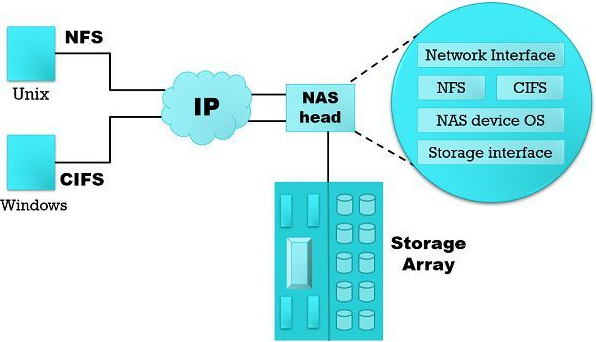The main difference between NFS (Network File System) and NAS (Network Attached Storage) lies in their structure and application. NFS offers a cost-effective, flexible solution for file sharing across various platforms, whereas NAS provides a user-friendly, high-performance, and secure storage option.
Understanding NAS (Network Attached Storage)
Definition and Basic Concepts
Network Attached Storage (NAS) operates as a dedicated file storage system, providing data access to a group of clients. It centralizes data storage in a single device, accessible over a network. NAS systems typically comprise one or more hard drives, arranged into logical, redundant storage containers or RAID.
Key Features of NAS
NAS systems stand out for their simplicity and ease of use. They offer a plug-and-play solution for shared storage. Key features include:
- User-Friendly Interface: NAS devices often come with an intuitive interface for managing storage and network settings.
- Data Redundancy: They frequently employ RAID configurations, ensuring data protection and redundancy.
- Scalability: Most NAS solutions can easily scale up by adding more hard drives or connecting additional NAS units.
- Remote Access: Users can access files remotely over the internet, making NAS a flexible choice for businesses with remote or hybrid work models.
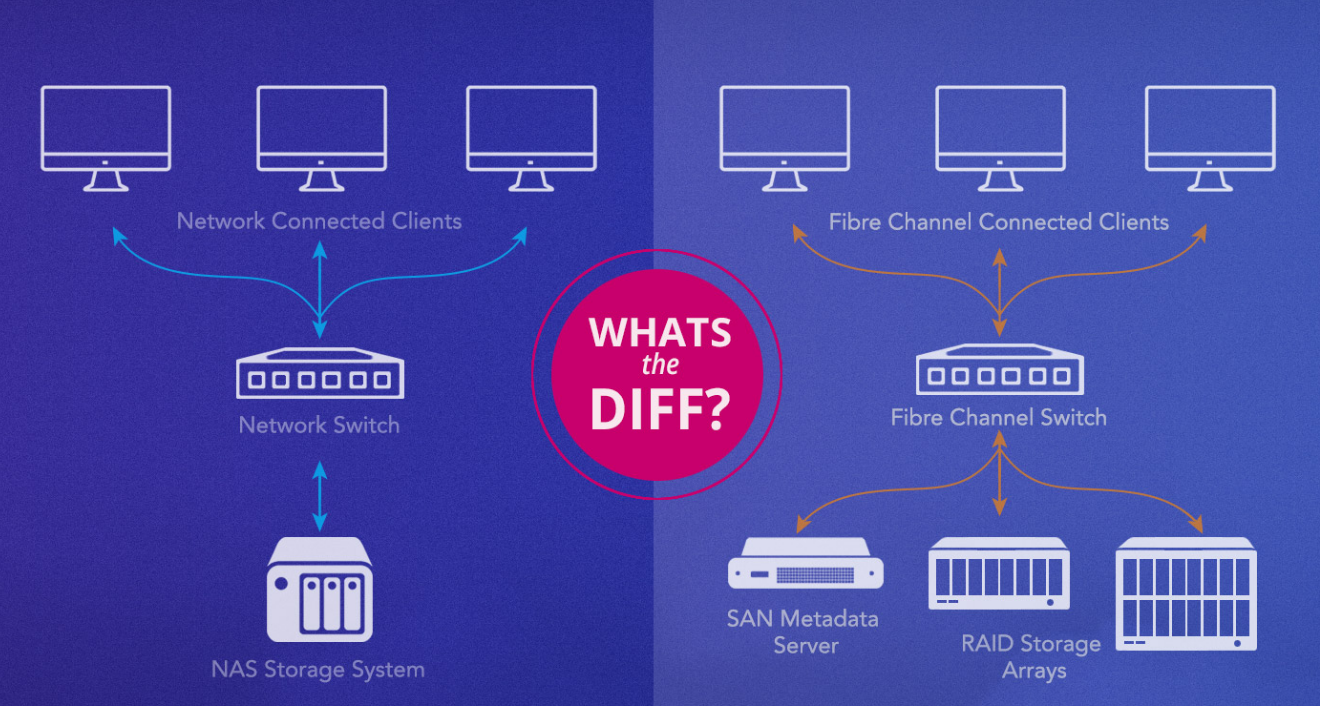
Common Use Cases for NAS
NAS is versatile, fitting various scenarios:
- Small to Medium Businesses (SMBs): For SMBs, NAS serves as an affordable and easy-to-manage central file repository.
- Home Networks: Home users utilize NAS for media streaming, data backup, and personal cloud storage.
- Creative Industries: Creative professionals often use NAS for large file storage and collaborative work environments.
Advantages and Limitations
NAS systems boast several advantages:
- Cost-Effective: They offer a cost-efficient storage solution, especially for small-scale applications.
- Easy Setup and Management: NAS systems are known for their user-friendly setup processes and low maintenance requirements.
- Versatility: They support a wide range of file protocols and can integrate with various environments.
However, limitations include:
- Performance Constraints: High-traffic environments may experience bottlenecks due to limited processing power and network limitations.
- Scalability Limits: While NAS can scale up, it has limitations compared to more complex storage solutions.
- Dependency on Network Stability: NAS performance is heavily reliant on network stability and speed.
Incorporating NAS into a storage strategy requires a balanced approach, weighing its ease of use and cost-effectiveness against potential performance limitations. For businesses and individuals alike, NAS offers a reliable and accessible means of centralizing data, but its suitability depends on specific needs and network environments. Explore more on Network Attached Storage.
Exploring NFS (Network File System)
Definition and Core Principles
Network File System (NFS) is a protocol that allows a user on a client computer to access files over a network in the same way they would access a local storage drive. Developed initially by Sun Microsystems in the 1980s, NFS operates on a client-server architecture where the server manages the files and the client accesses them. NFS builds on the principle of remote file sharing, enabling multiple clients to interact with the same data without requiring local storage.
Main Characteristics of NFS
NFS exhibits several defining characteristics:
- Transparency: It provides transparent access to remote files, making them appear as local to the user.
- Statelessness: NFS servers are stateless, meaning they do not keep track of the state of their clients. This simplifies the protocol and helps in recovering from crashes.
- Cache Consistency: NFS implements a form of cache consistency, ensuring that clients see the most recent version of a file.
- Scalability: NFS scales well across many clients due to its stateless nature.
Typical Applications of NFS
NFS finds application in various scenarios:
- Enterprise Environments: Large organizations use NFS for shared storage solutions, particularly where high performance is not a critical requirement.
- Software Development: Development teams often employ NFS for source code repositories shared across multiple developers.
- File Sharing: NFS serves as a backbone for file sharing within and across organizations, especially where simplicity and cost-effectiveness are key.
Benefits and Drawbacks
The benefits of NFS include:
- Simplicity: NFS is relatively easy to set up and manage.
- Cost-Effective: It does not require specialized hardware, making it a budget-friendly option.
- Cross-Platform Compatibility: NFS works across various operating systems, enhancing its versatility.
However, it also has drawbacks:
- Performance Issues: NFS can suffer from performance issues in high-traffic environments, particularly where network latency is high.
- Security Concerns: Without proper configuration, NFS can be vulnerable to security threats like unauthorized access.
- Lack of Built-in Redundancy: NFS itself does not provide redundancy, relying on underlying storage systems for data protection.
NFS offers a practical solution for file sharing across networks. While its simplicity and cost-effectiveness make it attractive for many applications, careful consideration of its performance and security limitations is essential, especially in environments with high data sensitivity and performance requirements. For further details, explore Network File System.
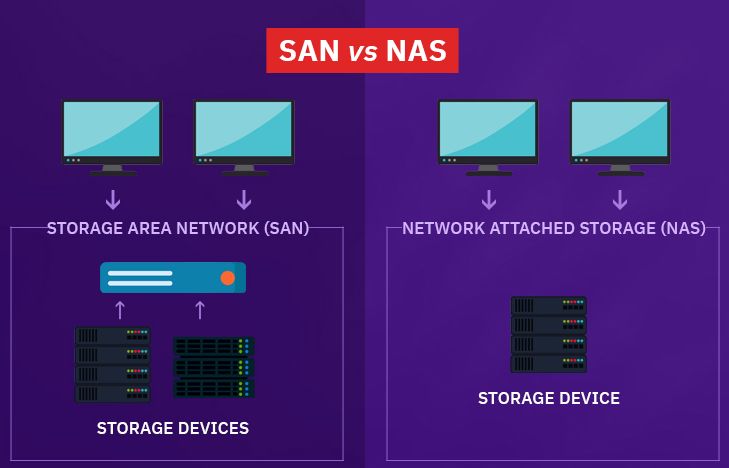
Comparative Analysis: NFS vs. NAS
Performance Comparison
When comparing NFS and NAS in terms of performance, key factors emerge:
- Throughput: NAS devices often offer higher throughput due to dedicated hardware. NFS, while efficient, may lag behind in high-demand scenarios due to its reliance on the network and server capacities.
- Latency: NFS can experience higher latency, especially over long distances or congested networks. NAS systems, with optimized hardware, generally offer lower latency.
- I/O Operations: NAS typically handles high I/O operations better, making it suitable for applications with intense read-write operations.
Scalability and Flexibility
Scalability and flexibility are crucial in storage solutions:
- NFS: Offers excellent scalability across networks. However, it depends on the underlying server infrastructure. Its flexibility is notable in heterogeneous environments, supporting various operating systems.
- NAS: Modern NAS systems are highly scalable, allowing for additional drives or expansion units. They offer a more plug-and-play scalability compared to NFS.
Security Features
Security considerations differentiate NFS and NAS:
- NFS: Historically, NFS had security weaknesses, but recent versions have improved with features like Kerberos authentication. Proper configuration is key to ensuring NFS security.
- NAS: NAS devices often come with built-in security features like encryption, user authentication, and access controls, offering a more secure out-of-the-box solution.
Cost Considerations
Cost is a critical factor in choosing between NFS and NAS:
- Initial Setup Cost: NFS generally has a lower initial cost, especially if leveraging existing server infrastructure. NAS devices, due to their specialized hardware, may have a higher upfront cost.
- Maintenance and Operation Costs: NFS can be more cost-effective to maintain, particularly in environments with existing network and server management expertise. NAS, with its dedicated hardware, might incur higher maintenance costs.
Both NFS and NAS have their strengths and weaknesses. NAS is generally preferred for its ease of use, higher performance, and better security features, especially in environments where these factors are crucial. NFS, on the other hand, offers a more cost-effective and flexible solution, suitable for environments where budget constraints are a significant consideration and the existing infrastructure can support it.
Choosing Between NFS and NAS
Factors to Consider
When deciding between NFS and NAS, several factors play a critical role:
- Network Environment: The existing network infrastructure can significantly influence the choice. NFS may be more suitable in environments with robust network support and expertise.
- Data Access Patterns: For high-volume, random access patterns, NAS typically offers better performance. NFS is adequate for less demanding, sequential access patterns.
- File Sharing Requirements: If cross-platform file sharing is a priority, NFS offers a more flexible solution. NAS systems, however, provide better performance and security for file sharing within homogeneous environments.
Suitability for Different Business Sizes and Types
The scale and nature of the business can guide the choice:
- Small to Medium Businesses: SMBs may prefer NAS for its simplicity, lower maintenance requirements, and integrated security features.
- Large Enterprises: Larger organizations might lean towards NFS for its scalability and flexibility, especially if they have the infrastructure and IT expertise to manage it effectively.
Recommendations Based on Use Case Scenarios
Different scenarios necessitate different solutions:
- High-Performance Requirements: For businesses needing high throughput and low latency, such as media production companies, NAS is often the better choice.
- Budget Constraints: Organizations with limited budgets, like startups or educational institutions, might find NFS more cost-effective.
- Data-Intensive Applications: For data-intensive tasks, such as big data analytics or scientific computing, NAS, with its superior performance, is more suitable.
- Flexible File Access: If the need is for a flexible file system accessible across various platforms and devices, NFS is the preferred choice.
In conclusion, the decision between NFS and NAS hinges on specific business needs, existing infrastructure, and budget considerations. NAS stands out for its ease of use, performance, and security, making it ideal for businesses needing a robust, ready-to-use storage solution. Conversely, NFS offers cost efficiency and flexibility, suitable for organizations with existing network infrastructure and the capability to manage more complex configurations.