The best file system for QNAP balances performance, data integrity, and compatibility, with options like EXT4, Btrfs, and ZFS each offering unique advantages.
- EXT4:
- Wikipedia provides a comprehensive overview of EXT4, a journaling file system for Linux, recognized for its efficiency and broad compatibility.
- Additional technical details about EXT4, such as its logical block division for increased throughput and reduced overhead, are available on the Linux Kernel's Ext4 Wiki.
- Btrfs:
- Wikipedia describes Btrfs as a modern copy-on-write file system, combining a file system with a logical volume manager, developed for Linux.
- The ArchWiki offers insights into Btrfs, highlighting its focus on advanced features, fault tolerance, and ease of administration.
- Detailed features of Btrfs, such as its snapshot capabilities and built-in volume management, are discussed in BTRFS documentation on Read the Docs.
- ZFS:
- Wikipedia introduces ZFS as a file system with volume management capabilities, initially part of the Sun Microsystems Solaris operating system.
- OpenZFS's Wikipedia page details the history of ZFS, including its development for Solaris and subsequent porting to other operating systems.
- ArchWiki describes ZFS as an advanced filesystem with features designed by Sun Microsystems and released for OpenSolaris in 2005.
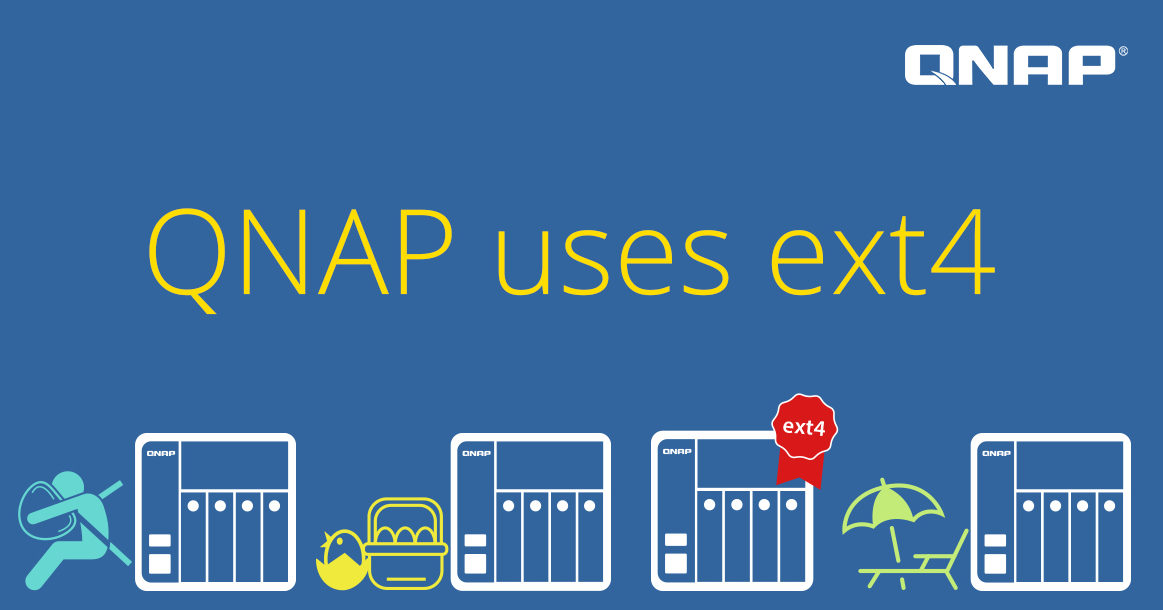
Criteria for the Best File System
Performance Considerations
When selecting the best file system for QNAP, performance emerges as a crucial factor. File systems like EXT4, Btrfs, and ZFS differ significantly in their handling of read/write operations, affecting data access speed. EXT4, known for its high performance, excels in rapid data retrieval and storage, making it ideal for environments with frequent file access. Btrfs offers notable performance in data management with its advanced features like snapshotting and data deduplication. However, ZFS stands out in mixed workload environments due to its efficient caching mechanisms and dynamic block sizing.
Reliability and Data Integrity
Data integrity and reliability are paramount in a NAS environment. Btrfs and ZFS provide robust data protection mechanisms. Btrfs uses checksums for all data and metadata, ensuring data integrity. It can also repair corrupted files automatically if a duplicate copy exists. ZFS, on the other hand, employs a copy-on-write mechanism, preserving the previous data state until the new data is written, significantly reducing data corruption risks. EXT4, while less advanced in this aspect, still offers journaling features for data recovery.
Compatibility with Operating Systems
Compatibility with various operating systems is another critical criterion. EXT4, being widely used in Linux distributions, offers excellent compatibility with most Linux-based systems. Btrfs, also Linux-centric, works seamlessly within the Linux ecosystem. ZFS, originally developed for Solaris, is available on Linux through the OpenZFS project, but it might require additional setup compared to native file systems.
Support for Large Files and Volumes
For NAS systems dealing with large files and volumes, the chosen file system must handle large data efficiently. ZFS shines in this area, supporting massive volumes and file sizes, making it suitable for enterprises with extensive data storage needs. Btrfs also handles large files well, but its performance can vary depending on the overall system configuration. EXT4, while capable of managing large files, has limitations in maximum volume size compared to Btrfs and ZFS.
the best file system for QNAP depends on specific use cases and requirements. EXT4 offers high performance and broad compatibility, Btrfs provides advanced data management features, and ZFS excels in large-scale data integrity and volume management. Each has its strengths, and the choice should align with the user's priorities in performance, reliability, compatibility, and data scale.
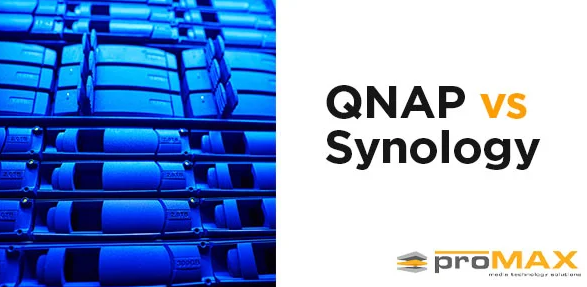
Comparing File Systems for QNAP
EXT4: Features and Limitations
EXT4, a widely-used Linux file system, excels in its simplicity and performance. It supports large file sizes up to 16TB and file systems up to 1EB (exabyte), catering to most conventional storage needs. In terms of efficiency, EXT4 offers rapid file access, which is crucial for everyday NAS operations. However, its limitations include a lack of built-in snapshot and data deduplication features, which are essential for modern data management and recovery strategies.
Btrfs: Advantages and Use Cases
Btrfs stands out with its advanced features like copy-on-write, snapshots, and data deduplication. These features enable efficient storage management and quick recovery from data corruption. Btrfs can handle files as large as 16EB, making it suitable for environments with substantial data growth. However, it's important to note that Btrfs may require more processing power and memory, impacting the overall system efficiency and potentially increasing operational costs.
ZFS: Capabilities and Requirements
ZFS is renowned for its robust data protection, scalability, and performance in handling large volumes of data. It supports files and volumes up to 256 quadrillion zettabytes, far exceeding the capacity of typical NAS requirements. ZFS's data integrity mechanisms, like checksums and RAID-Z, ensure high data reliability. However, these features come with higher resource demands. ZFS requires substantial RAM, particularly for deduplication processes, which can drive up the system's power consumption and, by extension, operating costs.
Comparison Table
| Feature | EXT4 | Btrfs | ZFS |
|---|---|---|---|
| Max File Size | 16TB | 16EB | 256 Quadrillion Zettabytes |
| Max Volume Size | 1EB | 16EB | 256 Quadrillion Zettabytes |
| Data Protection | Basic Journaling | Snapshots, Copy-on-Write, Checksums | Checksums, Copy-on-Write, RAID-Z |
| Performance | High in standard operations | Good, varies with features | High, resource-intensive |
| Resource Usage | Low | Moderate to High | High |
| Ideal Use Case | General-purpose, everyday use | Advanced data management, flexibility | Large-scale storage, maximum data integrity |
In summary, each file system presents a unique set of features and limitations. EXT4 is ideal for general-purpose use with its high performance and low resource demand. Btrfs offers flexibility and advanced data management features, suitable for dynamic storage environments. ZFS, while resource-intensive, is the go-to choice for large-scale storage solutions demanding unparalleled data integrity and protection. The selection hinges on balancing these attributes against specific storage needs and resource availability.
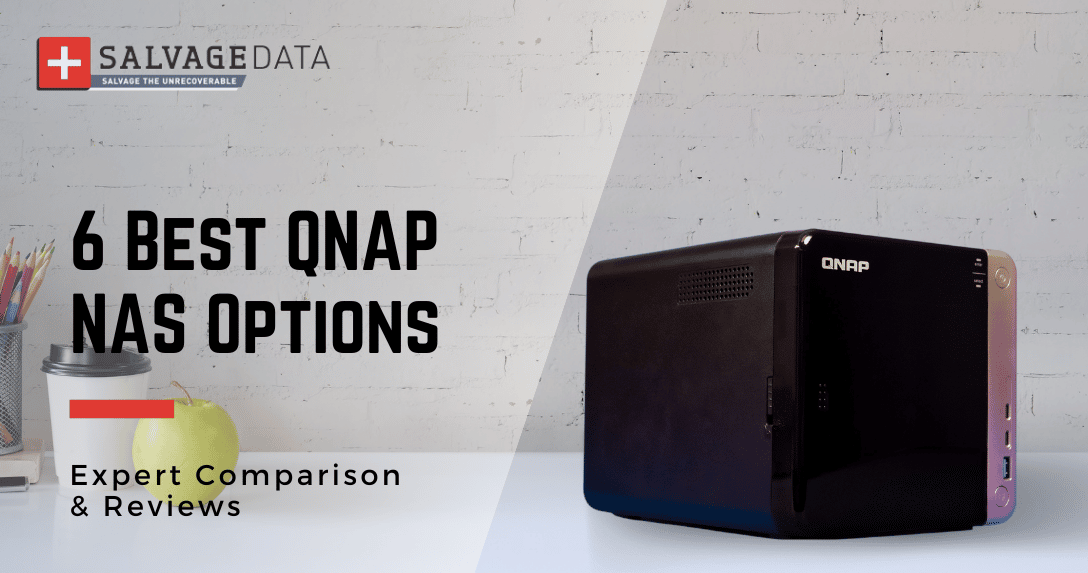
Setting Up the File System on QNAP
Step-by-Step Guide
Setting up a file system on QNAP involves a detailed process to ensure optimal performance and reliability. First, you need to choose the file system based on your specific requirements, considering factors like file size, volume size, and data protection needs. Once selected, initialize the QNAP NAS and access its management interface. Create a new volume, selecting the preferred file system - EXT4, Btrfs, or ZFS. Configure the volume settings, including RAID configuration for added data protection. Finally, allocate the storage space and create shared folders as required.
Best Practices for Configuration
Adhering to best practices is crucial for maximizing the efficiency and longevity of your QNAP NAS. When configuring the file system:
- For EXT4: Optimize the settings for journaling to balance between performance and data safety.
- In the case of Btrfs: Enable features like data deduplication and snapshots judiciously, as these can consume additional system resources.
- With ZFS: Ensure sufficient RAM is available, especially if using deduplication features, to maintain system performance.
Regularly update the NAS firmware and file system to the latest version to benefit from improved features and security enhancements. Also, consider the network setup and ensure it supports the anticipated data transfer speeds to avoid bottlenecks.
Maintenance and Optimization
Routine Checks and Balancing
Regular maintenance is key to ensuring the longevity and reliability of your QNAP NAS. Perform routine checks on the file system to identify and rectify any issues early. This includes scanning for corrupted files, checking system logs for errors, and verifying the status of RAID arrays. For Btrfs and ZFS, use their built-in scrubbing and balancing tools periodically to maintain data integrity and optimize storage distribution.
Upgrading File System Versions
Stay updated with the latest file system versions to leverage new features and security improvements. Upgrading the file system on your QNAP NAS typically involves a straightforward process through the management interface, but it's crucial to backup all data before proceeding to prevent any loss during the upgrade.
Data Backup Strategies
Implement comprehensive data backup strategies to safeguard against data loss. Utilize QNAP's built-in backup solutions to create regular backups of critical data. Consider offsite backups or cloud storage services for an additional layer of protection. For Btrfs and ZFS, leverage their snapshot capabilities to create point-in-time copies of data, which are invaluable for recovering from accidental deletions or system failures.
In conclusion, setting up and maintaining the file system on QNAP requires careful planning and regular upkeep. Choosing the right file system, adhering to best practices in configuration, and staying diligent with maintenance and upgrades are essential steps in ensuring efficient and reliable data storage. By implementing robust data backup strategies, you can further secure your data against potential threats and losses.

Maintenance and Optimization
Routine Checks and Balancing
For optimal performance and longevity of the QNAP NAS system, conducting regular checks and balances is imperative. These include:
- File System Health Check: For EXT4, this involves running fsck (file system check) to detect and repair filesystem inconsistencies. For Btrfs and ZFS, regular scrubbing helps in identifying and correcting data integrity issues.
- Performance Monitoring: Use tools to monitor the NAS performance. Keep an eye on read/write speeds, response times, and resource utilization. This helps in identifying potential bottlenecks or degradation in performance.
- RAID Array Management: Regularly check the status of RAID arrays. In case of a RAID setup, monitor the health of individual drives and replace any failing drives immediately to prevent data loss.
Upgrading File System Versions
Upgrading the file system version can bring enhancements in performance, security, and features. However, it's essential to handle upgrades cautiously:
- Data Backup: Always backup data before proceeding with an upgrade. This is crucial to prevent data loss in case of upgrade failure.
- Testing: If possible, test the upgrade in a controlled environment before applying it to the production system. This helps in identifying any compatibility issues or bugs.
- Follow Manufacturer Guidelines: Adhere to QNAP's guidelines for upgrading the file system. This typically includes ensuring the NAS is running the latest firmware.
Data Backup Strategies
A robust data backup strategy is essential to safeguard against data loss:
- Local Backups: Regularly backup data to a local external drive. This provides quick access to backup data in case of a system failure.
- Remote Backups: Utilize remote backup solutions, like cloud storage or another NAS unit in a different location, to protect against local disasters.
- Snapshot Utilization: For file systems like Btrfs and ZFS, leverage their snapshot capabilities. Regular snapshots allow for point-in-time recovery, which is crucial for recovering from accidental deletions or system corruption.
Cost and Resource Considerations
While maintaining and optimizing the QNAP NAS:
- Power Consumption: Monitor the power usage, especially when running resource-intensive tasks like data scrubbing in ZFS or RAID rebuilding.
- Upgrade Costs: Factor in the cost of additional hardware when upgrading the file system, like extra RAM for ZFS.
- Efficiency vs. Cost: Balance the need for efficiency with operational costs. Higher efficiency often comes with increased power and hardware costs.
maintaining and optimizing a QNAP NAS system requires a proactive approach. Regular checks, timely upgrades, and effective backup strategies are essential for ensuring data integrity and system performance. Additionally, balancing these needs with cost and resource considerations is crucial for a sustainable and efficient NAS setup.

