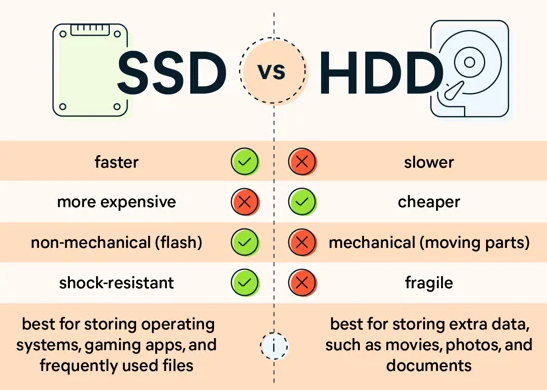Whether NAS is better with SSD or HDD depends on specific needs: SSDs excel in speed and reliability, ideal for high-performance tasks, while HDDs offer cost-effective, large-capacity storage, suitable for bulk data and less speed-critical applications.
Understanding Storage Options for NAS
Types of Storage Drives: SSD and HDD
When considering storage options for Network Attached Storage (NAS), the two main types are Solid State Drives (SSDs) and Hard Disk Drives (HDDs). SSDs, known for their lack of moving parts, utilize flash memory for data storage. This technology enables faster data access and retrieval, making SSDs a popular choice for high-performance applications. In contrast, HDDs use magnetic storage technology with moving parts, which typically results in slower read/write speeds compared to SSDs.
SSDs come in various form factors, including 2.5-inch, which is similar to the size of traditional HDDs, and M.2, which is more compact and ideal for space-constrained environments. HDDs generally offer larger storage capacities at lower prices, making them a cost-effective solution for bulk storage needs.

General Comparison of SSD and HDD
The general comparison between SSDs and HDDs in a NAS environment revolves around several key factors:
- Speed and Performance: SSDs excel in speed, offering faster read and write speeds compared to HDDs. This speed translates into quicker file transfers and more efficient data access in a NAS setup, especially beneficial for applications requiring rapid data retrieval.
- Durability and Reliability: SSDs, devoid of mechanical parts, are less prone to physical damage and can endure more read/write cycles. This makes them more reliable over time, though HDDs have improved their reliability with technological advancements.
- Energy Consumption and Heat Generation: SSDs consume less power and generate less heat than HDDs. This reduced energy usage can be a significant factor in environments where multiple drives are in use, such as large NAS setups.
- Storage Capacity and Cost: While HDDs typically offer more storage capacity per dollar spent, the gap is narrowing as SSD prices continue to decrease. However, for large-scale storage needs, HDDs still provide a more economical solution.
- Noise and Vibration: HDDs generate more noise and vibration due to their moving parts, which can be a consideration in quiet work environments. SSDs operate silently, adding to the comfort of a workspace.
By weighing these factors, users can make an informed decision on the type of drive that best suits their NAS needs, balancing performance, capacity, and budget considerations.
The choice between SSDs and HDDs for NAS largely depends on specific use cases and budget constraints. SSDs offer superior performance and reliability, ideal for environments where speed and data integrity are paramount. On the other hand, HDDs provide cost-effective solutions for large storage capacities, suitable for bulk data storage where speed is not a critical factor.
Advantages of Using SSDs in NAS
Speed and Performance of SSDs
SSDs shine in their speed and performance, crucial for NAS systems. They offer significantly faster read and write speeds compared to HDDs. Typically, an SSD can deliver read/write speeds in the range of 500 MB/s to 550 MB/s, while an HDD might offer 100 MB/s to 200 MB/s. This difference dramatically affects data transfer rates, making SSDs ideal for tasks requiring quick access to large files or databases.
Durability and Reliability
SSDs offer enhanced durability and reliability. They lack moving parts, making them less susceptible to physical damage from shocks or drops, a vital consideration in NAS systems that might be in high-traffic areas. Additionally, SSDs can handle more read/write cycles before failure. An average SSD can sustain several hundred terabytes written (TBW), whereas HDDs can show wear after prolonged intense use. This longevity makes SSDs a wise investment for critical data storage.
Energy Efficiency and Heat Generation
SSDs consume less power, typically between 2W to 5W under load, compared to 6W to 15W for HDDs. This reduced power consumption translates into lower energy bills and less heat generation, which is beneficial in NAS setups with multiple drives, as it reduces the need for extensive cooling systems. The energy efficiency of SSDs not only saves costs but also contributes to a more sustainable operation.
In summary, SSDs offer distinct advantages in terms of speed, durability, and energy efficiency, making them a compelling choice for NAS systems where performance and reliability are key. Their faster data access speeds, resistance to physical damage, and lower energy consumption make them an attractive option, though at a higher cost compared to HDDs.
These attributes position SSDs as the preferred choice for NAS systems used in environments that demand high-speed data access and reliability, such as in media editing, database management, or high-traffic server applications.
Benefits of Choosing HDDs for NAS
Cost-Effectiveness of HDDs
HDDs stand out for their cost-effectiveness, especially in terms of cost per terabyte of storage. On average, the price of an HDD is significantly lower than that of an SSD. For instance, a 1TB HDD can cost around $40 to $50, while an SSD of the same capacity may range from $100 to $150. This price difference becomes more pronounced with larger capacities. The affordability of HDDs makes them an ideal choice for NAS setups requiring large storage capacities without the need for high-speed performance.
Larger Storage Capacity Options
When it comes to sheer storage capacity, HDDs have the upper hand. They are available in sizes up to 18TB or more, whereas SSDs commonly max out around 4TB to 8TB. This makes HDDs a preferred option for NAS systems used for storing large amounts of data, such as backup archives, multimedia files, or extensive data collections. The ability to store massive amounts of data on a single drive simplifies data management and reduces the physical space needed for storage.
Longevity and Data Density
HDDs have evolved to offer substantial data density and longevity. Modern HDDs can store about 1TB of data per platter, and with multiple platters, they achieve high storage capacities. In terms of longevity, while SSDs have a limited number of write cycles, HDDs can potentially last longer under certain conditions, especially when used primarily for reading data rather than constant writing. The lifespan of an average HDD can be around 3 to 5 years or more, depending on the usage pattern, which aligns well with the needs of many NAS users.
HDDs provide a balance of high storage capacity and cost-efficiency, making them suitable for NAS systems where large data volume storage is crucial, and the high speed of SSDs is not a necessity. Their affordability and capacity make them a go-to choice for long-term storage solutions, such as digital archives, home media libraries, or small business data backups.
The choice between HDDs and SSDs for NAS is a matter of balancing cost, capacity, and performance needs. While SSDs offer speed and durability, HDDs remain relevant for their unparalleled capacity and cost-effectiveness, particularly in scenarios where large-scale data storage is the primary requirement.