Yes, you can mix SSDs and HDDs in a NAS system. This hybrid setup leverages the high-speed data access of SSDs for performance-critical tasks and the large storage capacity of HDDs for bulk data. It enhances system efficiency, speed, and reliability, making it ideal for various applications from home use to enterprise data centers.
Understanding SSDs and HDDs
Characteristics of SSDs
Solid State Drives (SSDs) revolutionize data storage with their unique features. Unlike traditional Hard Disk Drives (HDDs), SSDs use flash memory to store data, leading to significantly faster data access speeds. They excel in speed, offering read and write speeds several times faster than HDDs. The absence of moving parts in SSDs not only reduces the risk of mechanical failures but also makes them more resistant to physical shocks, enhancing their durability. SSDs operate quietly and consume less power, making them energy-efficient choices. However, these benefits come at a higher cost per gigabyte compared to HDDs, and SSDs typically have a shorter lifespan due to the limited write cycles of flash memory.
Characteristics of HDDs
Hard Disk Drives (HDDs) have been the backbone of data storage for decades. They use magnetic storage to store and retrieve digital information using one or more rigid rapidly rotating disks coated with magnetic material. HDDs offer a lower cost per gigabyte than SSDs, making them a cost-effective solution for bulk storage. They are known for their high capacity; current HDDs can store up to several terabytes of data. However, HDDs have moving parts, which make them more susceptible to physical damage and mechanical failures. They also operate more slowly than SSDs, with slower data access and transfer rates, and are noisier and less energy-efficient.
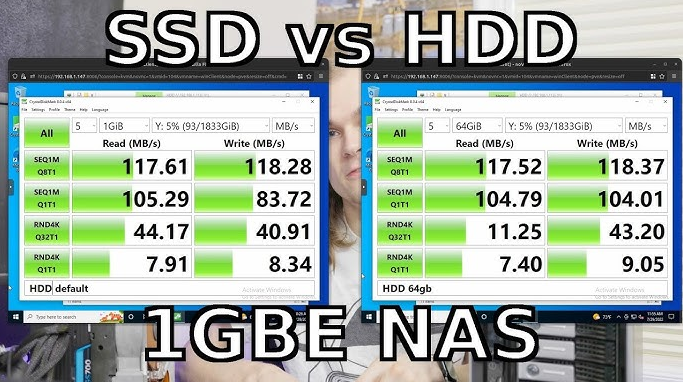
Comparative Analysis: SSD vs. HDD
When comparing SSDs and HDDs, it's crucial to consider their performance, cost, and application suitability. SSDs stand out in speed, with faster boot times, quicker file access, and better overall performance. This makes them ideal for applications requiring high-speed data access, like operating system drives or gaming. On the other hand, HDDs excel in storage capacity and cost-effectiveness, making them suitable for long-term storage and archival purposes. SSDs are more expensive per gigabyte but offer higher durability and energy efficiency. In contrast, HDDs, while cheaper, are slower and more prone to physical damage.
Incorporating both SSDs and HDDs into a Network Attached Storage (NAS) system can leverage the strengths of each, optimizing both performance and storage capacity. SSDs can serve as cache or for storing frequently accessed data, while HDDs can be used for bulk storage. This combination can significantly enhance the efficiency and functionality of a NAS system.
Combining SSDs and HDDs in NAS
Technical Feasibility
Integrating Solid State Drives (SSDs) and Hard Disk Drives (HDDs) in a Network Attached Storage (NAS) system is not only technically feasible but also increasingly common. Modern NAS devices typically support both SSDs and HDDs, allowing for flexible configuration. The key is to ensure compatibility in terms of interface (SATA, SAS, etc.) and form factor. Most NAS systems provide slots for both 2.5-inch drives (common for SSDs) and 3.5-inch drives (standard for HDDs). Users need to check their NAS specifications for maximum storage capacity and drive compatibility.
Benefits of Mixing SSDs and HDDs
The combination of SSDs and HDDs in a NAS setup offers several advantages:
- Speed and Efficiency: SSDs provide fast data access and can significantly improve the performance of the NAS, especially for frequently accessed files or intensive read/write operations.
- Cost-Effective Storage: HDDs offer a more economical solution for larger storage requirements. By using HDDs for less frequently accessed data, users can optimize their investment.
- Enhanced Reliability: Distributing load between SSDs and HDDs can reduce the wear and tear on each drive type, potentially extending their lifespan.
Potential Challenges and Solutions
Combining SSDs and HDDs in NAS comes with challenges:
- Cost: SSDs are more expensive per gigabyte than HDDs. Balancing the budget while achieving desired performance and capacity is crucial.
- Configuration Complexity: Proper setup is necessary to ensure the NAS system effectively uses the strengths of both SSDs and HDDs. For instance, setting up SSDs for cache or frequently accessed data requires technical know-how.
- Compatibility Issues: Ensuring that the NAS, SSDs, and HDDs are all compatible in terms of interface and software can be challenging.
Solutions include consulting NAS manufacturer guidelines, using NAS-specific SSDs and HDDs, and ensuring regular firmware updates for compatibility and performance enhancements.
Configuration and Setup
Step-by-Step Guide to Setting Up SSD and HDD in NAS
- Check NAS Compatibility: Confirm that the NAS supports both SSDs and HDDs.
- Plan Your Storage Allocation: Decide how much storage you'll allocate to SSDs (for performance) and HDDs (for capacity).
- Install the Drives: Physically install the SSDs and HDDs in the NAS.
- Configure the Storage Pool: Set up storage pools in the NAS software, allocating SSDs for caching or high-priority data and HDDs for bulk storage.
- Test the Configuration: Run tests to ensure that the NAS is properly recognizing and utilizing both types of drives.
Best Practices for Configuration
- Use SSDs for applications requiring high speed, like database storage or virtual machine hosting.
- Allocate HDDs for large file storage, backups, and less frequently accessed data.
- Regularly update NAS firmware and drive firmware to ensure optimal performance and compatibility.
Software and Hardware Requirements
- NAS firmware that supports hybrid storage configurations.
- Drives with appropriate interfaces (typically SATA or SAS) for the NAS.
- Sufficient drive slots in the NAS for the number of SSDs and HDDs planned.
Performance Considerations
Speed and Efficiency Analysis
- SSDs in a NAS can significantly improve read/write speeds, often by several times compared to HDD-only setups.
- Using SSDs for caching can drastically reduce latency in data access.
Reliability and Durability Factors
- SSDs have no moving parts, making them less prone to physical damage, but they have limited write cycles.
- HDDs can last longer for sequential, less-intensive write operations but are more vulnerable to physical shocks.
Impact on Data Access and Transfer Rates
- A NAS with both SSDs and HDDs can offer balanced performance, with SSDs catering to speed and HDDs providing large storage capacity.
- The overall impact on data access and transfer rates depends on how the NAS utilizes each drive type, which can be optimized through proper configuration.
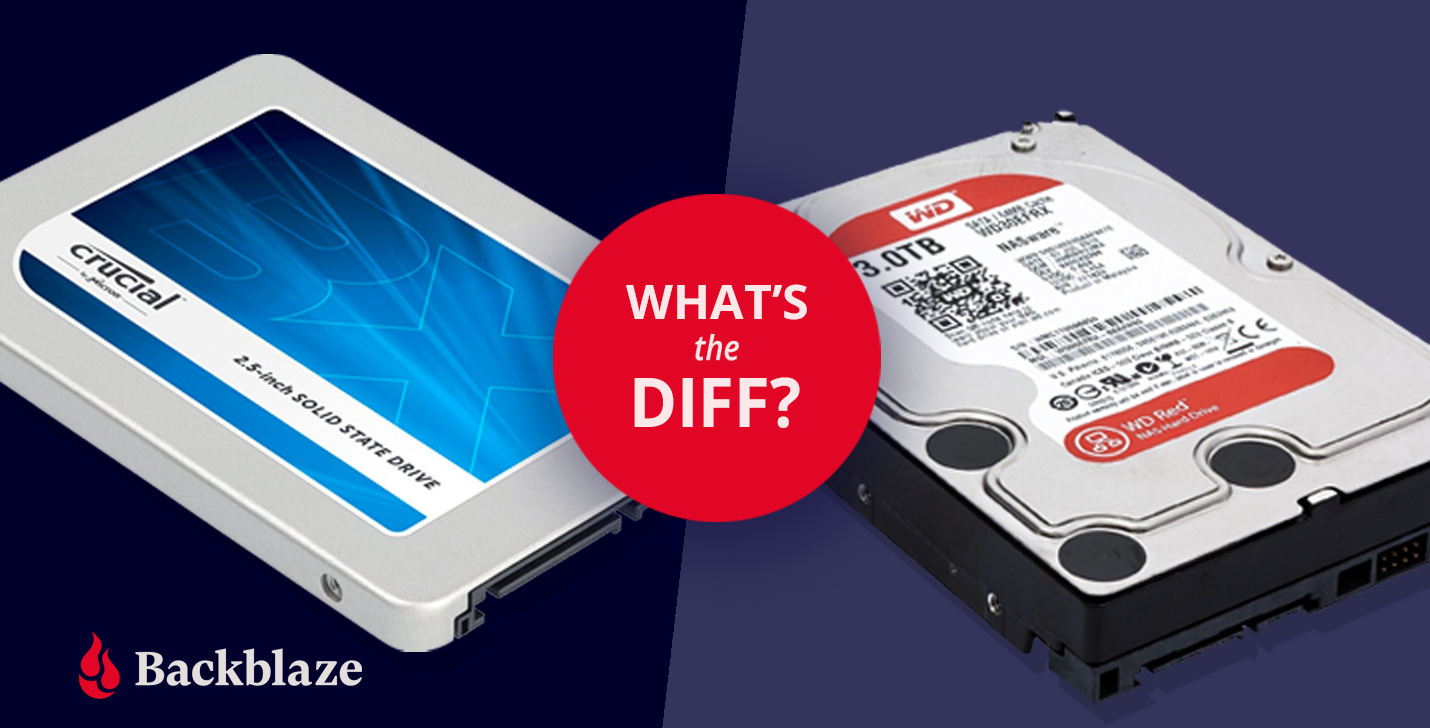
Performance Considerations
Speed and Efficiency Analysis
The integration of SSDs and HDDs in a NAS system significantly impacts its speed and efficiency. SSDs, known for their high-speed data access, can offer read and write speeds ranging from 500 MB/s to 5500 MB/s, depending on the model and interface (SATA III, NVMe over PCIe). In contrast, HDDs typically offer read/write speeds from 100 MB/s to 200 MB/s. The inclusion of SSDs in a NAS setup can therefore drastically reduce data retrieval times and improve overall system responsiveness.
Reliability and Durability Factors
When assessing reliability and durability, it's essential to consider the distinct characteristics of SSDs and HDDs. SSDs have no moving parts, making them less prone to physical damage and thus more reliable in harsh environments. However, they have limited write cycles, typically offering a lifespan of about 600 TBW (Terabytes Written) for consumer-grade SSDs. In contrast, HDDs are more susceptible to physical shocks and vibrations due to their moving parts but generally have a longer lifespan when used for less write-intensive tasks. The average lifespan of an HDD is about 3-5 years under regular use.
Impact on Data Access and Transfer Rates
The combination of SSDs and HDDs in a NAS system can optimize data access and transfer rates. SSDs can be used for caching or storing frequently accessed data, which allows for rapid access and transfer speeds for those files. HDDs, providing larger storage capacity, are ideal for less frequently accessed data. This setup ensures that the NAS system can handle a wide range of data access demands efficiently.
For example, in a typical NAS setup with both SSD and HDD:
- Boot times can be reduced by up to 70% when the operating system is on an SSD.
- File access times for frequently used files can be 5-20 times faster when stored on SSDs.
- Large data transfers benefit from the high capacity of HDDs while maintaining reasonable transfer speeds.
combining SSDs and HDDs in a NAS system offers a balanced approach to storage. It leverages the high-speed capabilities of SSDs for performance-critical tasks while utilizing the large storage capacity and cost-effectiveness of HDDs for bulk data storage. This hybrid approach can significantly enhance the overall performance and efficiency of NAS systems, making them suitable for a wide range of applications, from home media storage to enterprise data centers.

