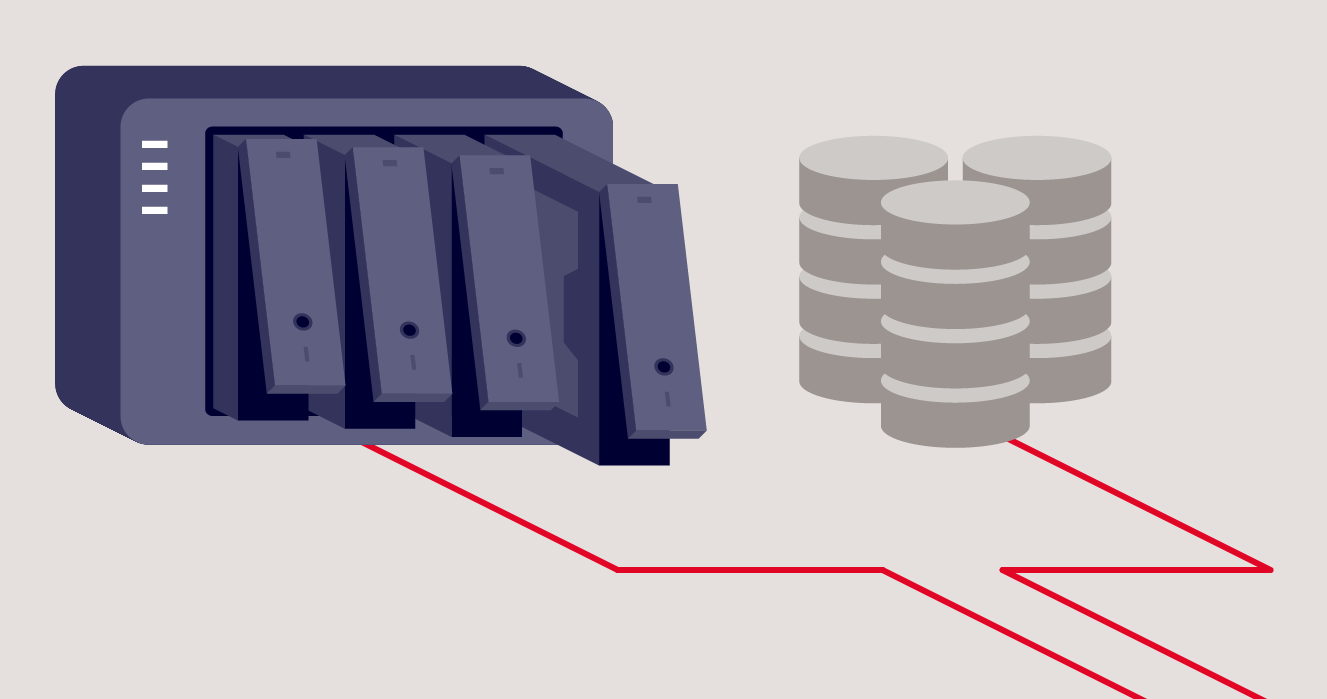Types of RAID Configurations
RAID 0 – Performance Focused
RAID 0, known for its performance enhancement, stripes data across multiple disks. This setup accelerates read and write speeds significantly, as it allows multiple drives to work in tandem. However, it lacks redundancy, meaning if one disk fails, all data in the array is lost. RAID 0 is ideal for situations where speed is paramount and data loss is not a critical concern, like in temporary workspaces or for non-essential data storage.
RAID 1 – Mirroring for Data Protection
RAID 1 creates an exact copy of data on two or more disks. This mirroring ensures data safety, as even if one disk fails, the data remains intact on the other. While it offers excellent data protection, it comes at the cost of storage efficiency, as it requires double the storage capacity to store the same amount of data. RAID 1 suits environments where data security is more crucial than storage efficiency, such as critical data repositories.
RAID 5 – Balance of Performance and Redundancy
RAID 5 strikes a balance between performance and data safety. It distributes data and parity information across three or more disks, allowing for data recovery in the event of a single disk failure. RAID 5 offers improved read speeds, but write speeds can be slower due to parity calculations. It's a popular choice for medium-sized enterprise environments, where both data protection and storage efficiency are important.
RAID 6 – Enhanced Redundancy
Similar to RAID 5, RAID 6 uses block-level striping with double parity, providing fault tolerance for up to two disk failures. This enhanced redundancy makes RAID 6 suitable for larger NAS setups where data security is a top priority. The downside is a reduction in storage capacity due to double parity and slightly slower write performance.
RAID 10 – Combining Mirroring and Striping
RAID 10 combines the features of RAID 0 and RAID 1, offering both striping and mirroring. It requires a minimum of four disks and provides excellent data safety and high performance. RAID 10 is particularly effective in environments with intensive read/write operations and where data security is crucial, like database servers or high-traffic websites.
Each RAID level presents unique advantages and trade-offs in terms of speed, data safety, storage efficiency, and cost. Selecting the right RAID configuration depends on specific requirements like budget constraints, desired performance levels, and the importance of data redundancy. Next, the discussion will focus on the critical factors to consider when choosing the appropriate RAID for your NAS, ensuring a well-informed decision that aligns with your specific needs and resources.
Factors to Consider When Choosing RAID for NAS
Selecting the right RAID configuration for a Network Attached Storage (NAS) system involves assessing various critical factors. These considerations ensure that the chosen RAID level aligns with the specific needs and constraints of the user or organization.
Data Redundancy Needs
Data redundancy is paramount in protecting against data loss due to disk failure. RAID levels like RAID 1, 5, and 6 offer varying degrees of redundancy. RAID 1 replicates data, providing high redundancy, whereas RAID 5 and 6 distribute data and parity across multiple disks, allowing for data recovery in the event of disk failures. Users must evaluate the importance of their data and the acceptable risk level to decide on the degree of redundancy required.
Performance Requirements
Performance, in terms of read and write speeds, is crucial for tasks that involve large data transfers or frequent access. RAID 0 excels in performance by striping data across disks but lacks redundancy. RAID 10 offers a blend of performance and redundancy. Users need to assess their performance needs, considering both read and write operations, to select a suitable RAID level.
Storage Capacity Considerations
The chosen RAID configuration impacts the effective storage capacity of the NAS. RAID 1, for instance, halves the storage capacity due to mirroring. RAID 5 and 6 offer more storage efficiency but reserve part of the capacity for parity. Users must calculate their storage needs, factoring in both current and future requirements, to select a RAID level that provides the right balance between storage capacity and data protection.
Budget Constraints
Cost is a significant factor in RAID selection. The number of disks required and the type of RAID controller can impact the overall cost. RAID 1 is relatively cost-effective but limits storage capacity. RAID 5 and 6 require a minimum of three and four disks, respectively, increasing the initial investment. Additionally, the need for a more sophisticated RAID controller for certain configurations can add to the cost. Users must weigh their budget against their redundancy, performance, and storage needs to find a financially viable RAID solution.
By thoroughly considering these factors, users can make informed decisions on the RAID configuration that best suits their NAS system. The choice involves a careful balance between data redundancy, performance, storage capacity, and budget, tailored to the specific needs and constraints of the user or organization. Next, a detailed comparison of different RAID levels will be presented, offering insights into the advantages and drawbacks of each configuration in the context of NAS usage.
Comparison of RAID Levels for NAS Usage
Comparing RAID levels is essential to understand their suitability for different NAS applications. This section delves into the specifics of RAID 0, RAID 1, RAID 5, RAID 6, and RAID 10, highlighting their strengths, weaknesses, and ideal use cases.
RAID 0 vs RAID 1
RAID 0 excels in performance, offering high read and write speeds by striping data across disks. It's ideal for tasks requiring fast data processing, like video editing or gaming. However, it lacks redundancy, meaning a single disk failure results in total data loss. In contrast, RAID 1 focuses on data protection through mirroring. It's perfect for critical data storage, as it can withstand a single disk failure without data loss. The trade-off is lower storage efficiency and reduced write speeds compared to RAID 0.
RAID 5 vs RAID 6
RAID 5 provides a balance between performance, storage efficiency, and data protection. It requires a minimum of three disks and can survive a single disk failure. RAID 5 is well-suited for medium-sized business applications where data protection is important but not critical. However, the write performance can be slower due to parity calculations. RAID 6, with its double parity, offers enhanced data protection, capable of surviving two simultaneous disk failures. This makes it more suitable for larger NAS setups where data security is paramount. The downside is reduced storage capacity and slightly slower write performance than RAID 5.
Pros and Cons of RAID 10
RAID 10 combines the benefits of RAID 0 and RAID 1, offering high performance and excellent data safety. It's ideal for environments with intensive read/write operations and where data loss is a significant concern, such as database servers. The downside of RAID 10 is the high cost due to the need for a minimum of four disks, and the effective storage capacity is only half of the total disk capacity due to mirroring.
In conclusion, each RAID level serves different needs. RAID 0 is best for performance without redundancy concerns, RAID 1 for critical data protection, RAID 5 for a balance of efficiency and protection, RAID 6 for enhanced protection in larger setups, and RAID 10 for the best combination of speed and safety. Users should carefully consider their specific needs for performance, data safety, storage capacity, and budget when choosing the appropriate RAID level for their NAS system. The next section will explore best practices for implementing RAID in NAS, ensuring optimal performance and data safety.