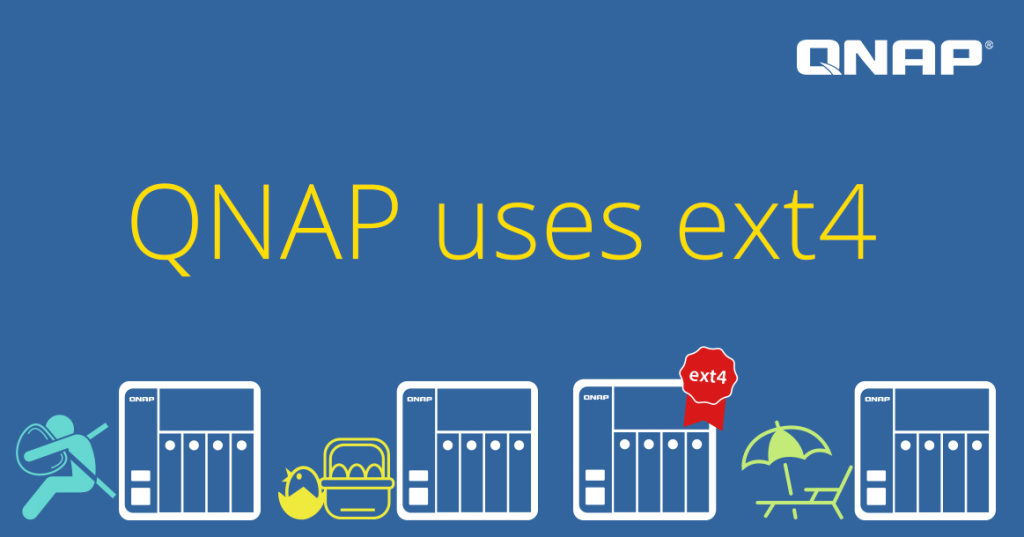A QNAP NAS is a multifunctional storage device that centralizes data, offering features from multimedia management to business collaboration tools. Beyond storage, it integrates with platforms like Plex, provides advanced security features, and ensures data protection through regular maintenance and updates.
Introduction to QNAP NAS
Background and Origins
QNAP, which stands for Quality Network Appliance Provider, was founded in 2004. The company specializes in producing high-quality network-attached storage (NAS) devices. Originating from Taiwan, QNAP quickly gained recognition globally due to its dedication to innovation and quality.
Purpose and Benefits
The primary purpose of a QNAP NAS is to provide centralized storage solutions for both home and business users. Here are some core benefits:
- Centralized Data Management: With a QNAP NAS, users can store and access all their files from a single location.
- Efficiency: NAS systems streamline data access, making it faster and more efficient, especially for large files.
- Cost-effective: Over time, investing in a NAS can prove to be more economical than constantly buying external hard drives or subscribing to cloud storage services.
- Scalability: As storage needs grow, many QNAP models allow for the addition of more hard drives.
QNAP NAS Hardware Overview
Physical Components
A typical QNAP NAS device includes:
- A metal or plastic chassis.
- Multiple hard drive bays, depending on the model.
- An LED display for notifications and status updates.
- Cooling fans to ensure the device remains at an optimal temperature.
- A processing unit, often based on ARM or Intel architectures.

Storage Configurations
QNAP offers NAS devices with varying storage capacities. Depending on the user's needs, they can opt for a device with as few as one bay or as many as 24 bays. The total storage capacity depends on the size of the hard drives or solid-state drives installed.
Connectivity Options
For connectivity, QNAP NAS devices come equipped with:
- Ethernet ports for network connectivity.
- USB ports for connecting external devices or backup drives.
- HDMI ports in some models for direct display connectivity.
QNAP NAS Software Features
QTS Operating System
At the heart of every QNAP NAS is the QTS operating system. It's an intuitive, user-friendly system that offers a plethora of features and applications.
Multimedia Management
QNAP NAS excels in multimedia management, offering features such as:
- Photo Station: Organize and view your photos.
- Music Station: Manage and listen to your music collection.
- Video Station: Store and stream videos.
Backup Solutions and Sync Options
Data protection is paramount. QNAP provides:
- Hybrid Backup Sync: A comprehensive backup and sync solution.
- Qsync: A feature that allows data synchronization across multiple devices.
Virtualization and Containers
QNAP supports both virtualization and containers, enabling users to run multiple virtual machines or containerized applications directly on the NAS.
Setting up a QNAP NAS
Initial Setup Process
Setting up a QNAP NAS is straightforward:
- Connect the device to the network.
- Power it on.
- Access the device via a web browser to start the setup wizard.
Configuring Storage and RAID
QNAP offers multiple RAID configurations to ensure data protection and optimal performance. Users can choose between RAID 0, 1, 5, 6, and 10, among others, depending on their storage needs and redundancy requirements.

User and Access Management
For security, QNAP allows administrators to:
- Create multiple user accounts.
- Assign specific access permissions to each user.
- Set up user quotas to prevent any single user from consuming excessive storage.
Advanced Uses and Applications
Home Theater and Plex Integration
Understanding Plex: Plex stands as one of the most popular media server platforms. It organizes music, movies, TV shows, and photos, making them easily accessible across devices.
QNAP and Plex: With a QNAP NAS, integrating Plex becomes a breeze. Once installed, users transform their QNAP NAS into a powerful media server, ensuring a seamless entertainment experience.
Benefits of Integration:
- High-Quality Streaming: QNAP NAS, combined with Plex, offers high-definition streaming, even with 4K content.
- Centralized Media Library: Store all media in one place, eliminating the need to search through various devices or platforms.
Surveillance Station and Security
The Need for Surveillance: In an age where security is paramount, surveillance plays a critical role in ensuring safety for homes and businesses.
QNAP's Surveillance Station: QNAP's Surveillance Station turns the NAS into a professional surveillance solution. It supports a wide range of IP cameras and offers real-time monitoring.
Key Features:
- Real-Time Monitoring: Watch live footage from any connected IP camera.
- Playback: Easily rewind and review recorded footage.
- Motion Alerts: Get notified when the cameras detect movement.
Business Applications and Collaboration
Centralized Collaboration: Modern businesses thrive on collaboration. With data coming from various sources, centralizing it becomes crucial.
QNAP for Business:
- File Station: A feature that provides centralized file management. Users can easily share, access, and manage files stored on the NAS.
- Notes Station: A digital workspace where teams can collaboratively draft and store notes or documents.
Advantages for Businesses:
- Enhanced Productivity: Centralized data ensures teams access what they need promptly.
- Data Redundancy: Business data remains critical. QNAP NAS, with its RAID configurations, ensures that businesses don't lose their valuable data.
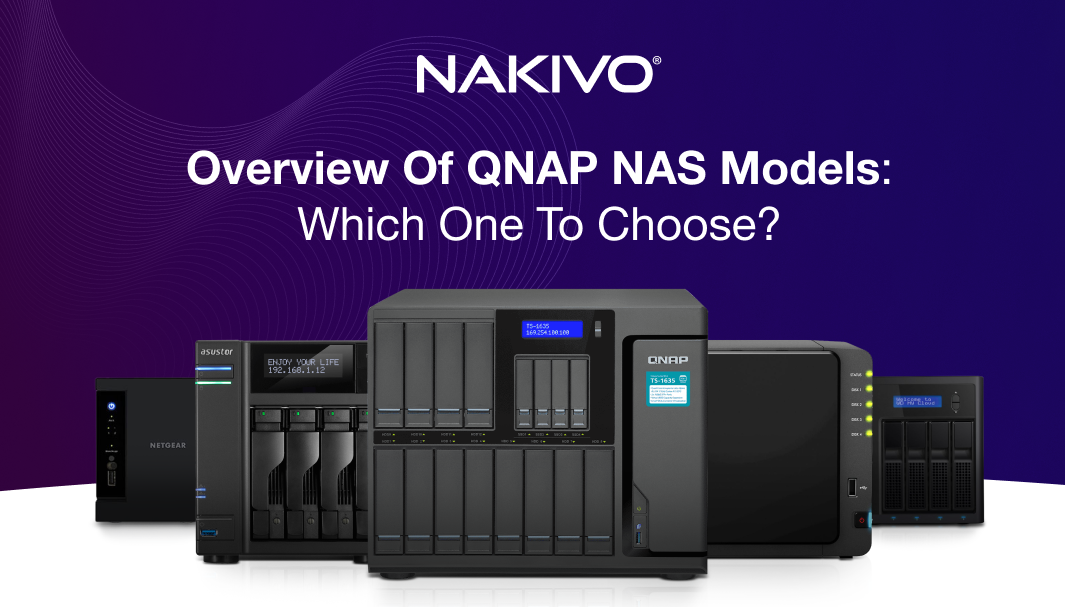
Security and Privacy Features
Encryption Options
Understanding Encryption: Encryption, in simple terms, is the process of converting information into a code to prevent unauthorized access. For any data stored on a NAS, encryption remains pivotal.
QNAP’s Encryption Tools:
- Volume Encryption: With QNAP, users can encrypt entire storage volumes. This guarantees that even if the hard drives get stolen, the data remains inaccessible without the decryption key.
- External Drive Encryption: Before backing up data to an external drive, QNAP ensures it’s encrypted, offering another layer of protection.
Two-factor Authentication
The Need for Additional Security Layers: Passwords, while essential, can be vulnerable. Two-factor authentication (2FA) adds an extra layer, requiring not just a password but a second verification step.
Implementing 2FA on QNAP:
- Mobile Verification: After entering the password, users receive a code on their mobile device, ensuring only they can access the system.
- Security Key: Alternatively, a physical USB security key can be used as the second authentication step, providing physical control over access.
Regular Firmware and Software Updates
Importance of Updates: Regular updates not only introduce new features but also patch potential security vulnerabilities.
QNAP’s Approach to Updates:
- Automatic Notifications: QNAP devices regularly check for updates and notify administrators when available.
- Manual Control: While automatic updates are convenient, QNAP allows administrators the choice to manually review and implement updates, ensuring they have control over the process.
Maintenance and Troubleshooting
Regular Maintenance Recommendations
The Importance of Maintenance: Just like any piece of technology, a QNAP NAS requires regular check-ups to ensure it operates at its peak.
Key Maintenance Steps:
- Drive Health Checks: Running regular S.M.A.R.T. tests on the hard drives can predict potential drive failures, allowing for timely replacements.
- Dust Removal: Over time, dust can accumulate inside the NAS, affecting airflow and cooling. Periodic cleaning ensures efficient operation and extends the device's lifespan.
- Storage Capacity Monitoring: Monitoring the available storage ensures the NAS doesn’t run out of space, which can affect its performance.
Solving Common Issues
The Reality of Tech: No matter how advanced or reliable a technology is, occasional issues are inevitable. Being prepared is key.
Common Issues and Solutions:
- Drive Failures: If a drive fails, QNAP NAS, depending on the RAID configuration, can continue to operate. However, it’s essential to replace the failed drive promptly.
- Network Connectivity Issues: Occasionally, the NAS might not connect to the network. Solutions include checking the Ethernet cable, rebooting the router, or resetting the NAS network settings.
- Slow Performance: Over time, if the NAS starts to lag, consider upgrading the RAM, ensuring the firmware is up-to-date, or checking for malfunctioning applications.
Conclusion and Future Outlook
The Evolution of QNAP NAS
Tracing the Journey: QNAP, since its inception, has focused on innovation. From simple storage solutions to comprehensive multimedia and business platforms, the evolution has been profound.
Notable Milestones:
- Initial NAS Devices: Focused primarily on storage, ensuring users had a centralized location for their data.
- Introduction of QTS: The birth of QTS marked a significant shift, transforming QNAP NAS from mere storage devices to powerful, multifunctional platforms.
- Expansion into Business Solutions: Over time, QNAP incorporated features catering to businesses, offering collaborative tools, virtualization, and more.
What to Expect in the Coming Years
Technological Predictions:
- AI Integration: With Artificial Intelligence shaping the future, QNAP NAS may soon offer AI-driven data management, ensuring more efficient storage and retrieval processes.
- Enhanced Security Features: As cyber threats evolve, expect QNAP to introduce even more robust security measures, ensuring user data remains protected.
- More Extensive Integration: With the IoT (Internet of Things) expanding, QNAP NAS might integrate more extensively with smart devices, creating more unified smart home and office ecosystems.
Market Dynamics:
- Growing Demand: As data continues to grow exponentially, the demand for reliable and efficient storage solutions like QNAP NAS will only increase.
- Focus on Sustainability: With global attention on sustainability, future QNAP devices might incorporate eco-friendly materials and energy-saving features.